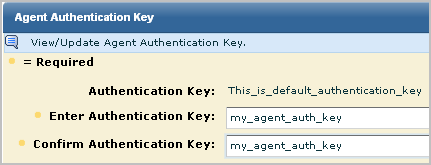Overview Guide › Windows Agent Deployment › Set the Agent Authentication Key
Set the Agent Authentication Key
Before you install the first agent, you must know the agent authentication key. You can use the default, if no key has been set, use the current key, if one is set, or set a new key. The agent authentication key configured here must be entered during the installation of each agent. Only an Administrator can perform this task.
To set the agent authentication key
- Open the browser on the host where you plan to install the agent and enter the URL for the CA User Activity Reporting Module server for this agent. An example follows.
https://<IP address>:5250/spin/calm/
- Log on to the CA User Activity Reporting Module. Enter your name and password and click Logon.
- Click the Administration tab.
The Log Collection Explorer displays in the left pane.
- Select the Agent Explorer folder.
A toolbar appears in the main pane.
- Click Agent Authentication Key

- Enter the agent authentication key to be used for agent installation or take note of the current entry.
Important! Remember or record this key. You will need it to install the agent.
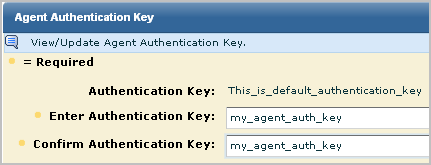
- Click Save.
- Continue with the next step, Download the Agent Installation Program.
Copyright © 2013 CA.
All rights reserved.
 
|
|