

The Subscription, Apply Suppression Rules, and Status and Command options can be selected from various levels. For example, Subscription configuration can be initiated from the following levels:
To configure an option so that it applies to all agents in all groups, select Agent Explorer and then click the button for the action you want to perform.
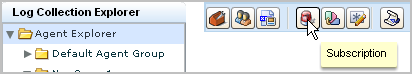
To configure an option so that it applies to all agents in a selected group, select the group name and then click the button for the action you want to perform.
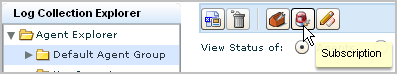
To configure an option so that it applies to just one agent, select the agent and then click the button for the action you want to perform.
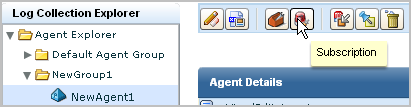
|
Copyright © 2013 CA.
All rights reserved.
|
|