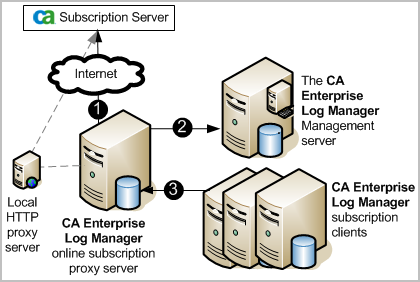Implementation Guide › Planning Your Environment › Subscription Update Planning › How Subscription Works
How Subscription Works
Subscription involves the following components:
- CA Technologies Subscription Server
- HTTP proxy server (optional)
- One or more CA User Activity Reporting Module subscription proxy servers
- CA User Activity Reporting Module management server
- One or more CA User Activity Reporting Module subscription clients
You can configure subscription updates to proceed automatically, according to a subscription schedule you set. You can also perform subscription updates on demand, manually starting the update process as needed.
The following diagram illustrates the Subscription Service process in detail.
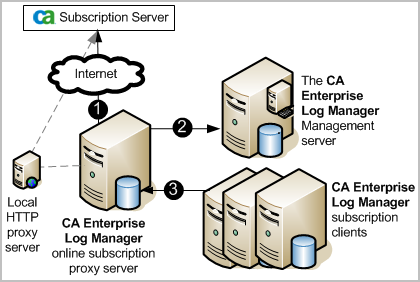
- The subscription proxy server contacts the CA Technologies Subscription Server. You can configure proxy servers to contact the Subscription Server either directly or through your local HTTP proxy. Proxies contact the CA Technologies Subscription Server either automatically, according to a schedule you set, or on demand, whenever you manually begin an update. The proxy server downloads and self-installs any operating system and product updates.
If you are using offline subscription, you manually download the update files to a system separate from your CA User Activity Reporting Module environment, and copy them to the offline proxy server.
- The subscription proxy pushes content and integration updates to the management server. The management server is, by default, the first CA User Activity Reporting Module server you install, and stores all content information, such as reports, integrations and correlation rules, for your environment.
- Subscription clients contact the subscription proxy for updates, either automatically or on demand. Clients download and self-install the updates.
Note: Subscription proxies install any updates they download before making them available to clients.
Copyright © 2013 CA.
All rights reserved.
 
|
|