

To scroll to the right through the application image in scroll mode
For example, if you want to scroll right four columns, place the cursor on the fourth column to the right of the left-most column of the window.
Note: If you want to scroll right the width of the screen, place the cursor on the right border of the window.
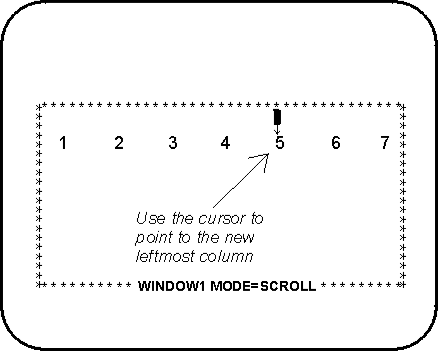
The application image will scroll right until the column you selected with the cursor is the left-most column in the window.
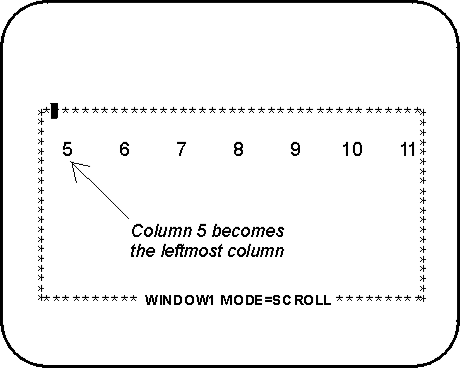
|
Copyright © 2013 CA.
All rights reserved.
|
|