

To scroll up through the application image in view mode
For example, if you want to scroll up two rows, place the cursor in a data entry field in the second row up from the bottom row of the window.
Note: If there are no data entry fields on the current application image, you have to access scroll mode to scroll up.
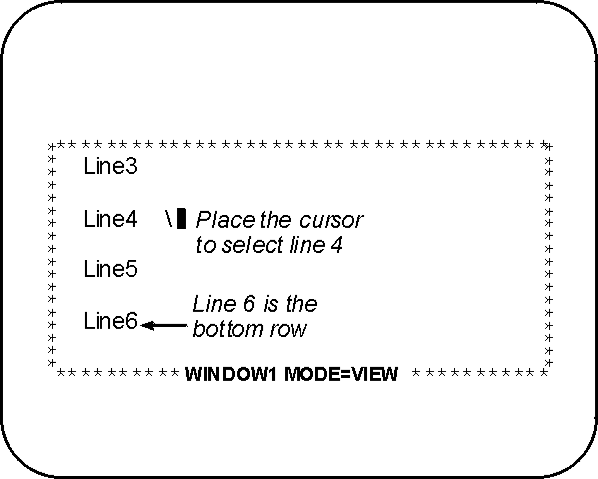
The application image will scroll up until the row you selected with the cursor is the bottom row in the window.
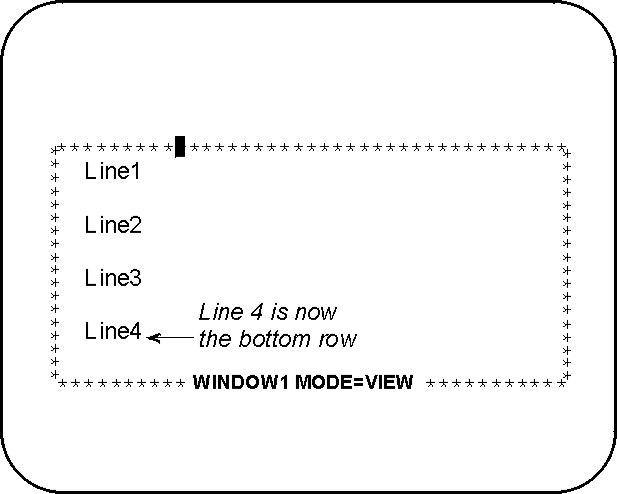
|
Copyright © 2013 CA.
All rights reserved.
|
|