

To move a window in edit or scroll mode
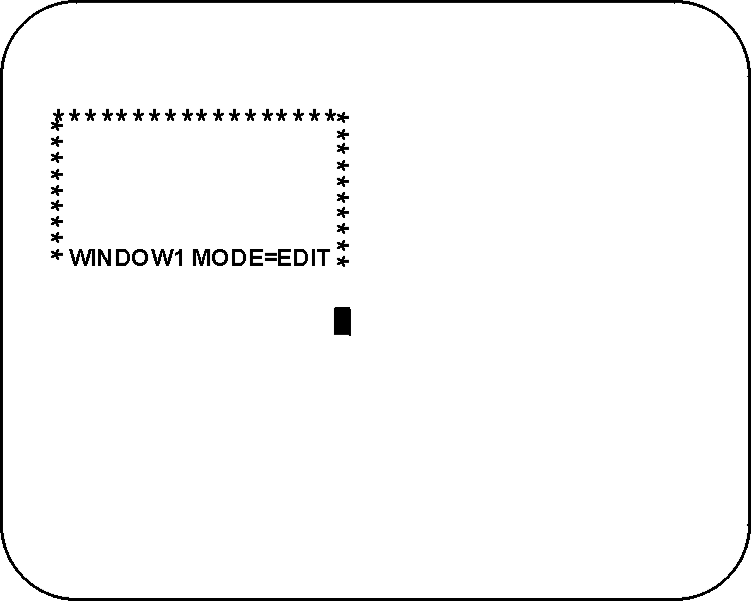
The window moves so that the upper left corner is in the cursor position.
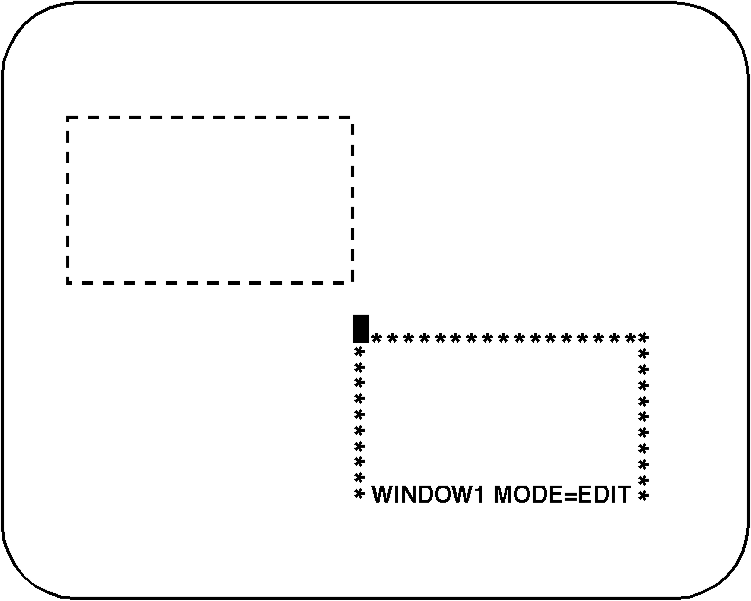
Note: If the position you have chosen does not provide enough room for the window, CA TPX Windows will shrink the window to fit the available space.
|
Copyright © 2013 CA.
All rights reserved.
|
|