

To move the window border down in edit mode
For example, if you want to move the top border eight rows down, place the cursor eight rows below the border.
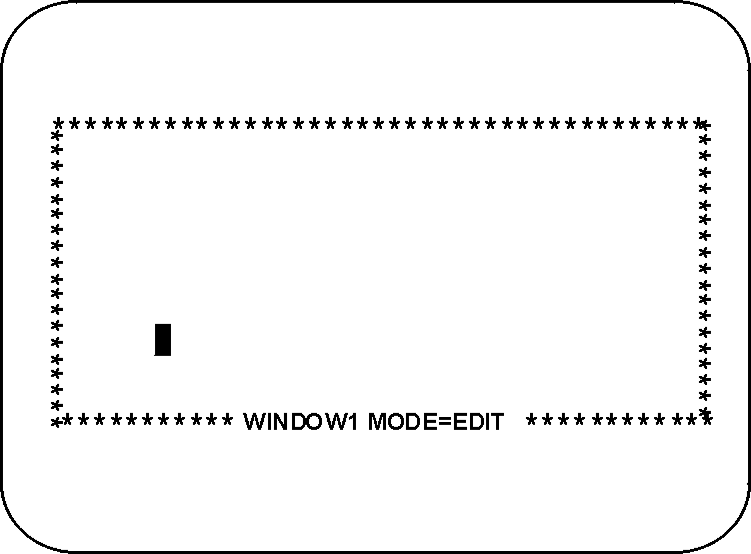
The horizontal border moves to the row in which the cursor is positioned. The other horizontal border and the vertical borders do not move.
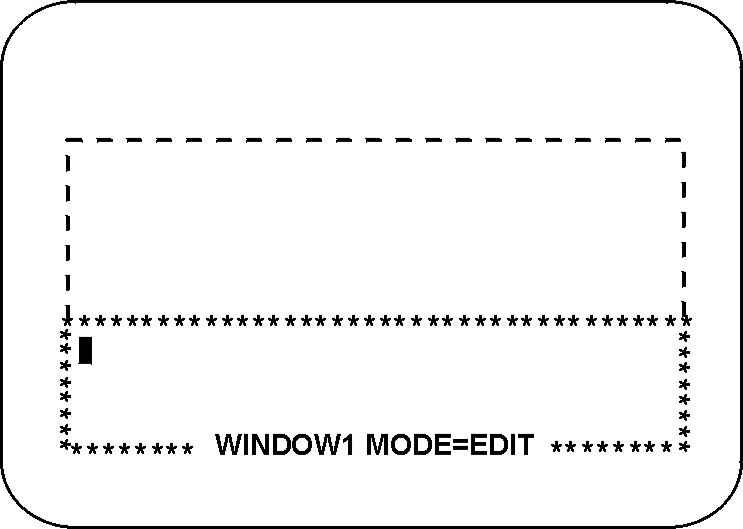
Note: If you place the cursor below the top window border (light-shaded area shown in the following), the top border will be moved down, and the window will be smaller. If you place the cursor below the bottom window border (dark-shaded area shown in the following), the bottom border will be moved down, and the window will be larger.
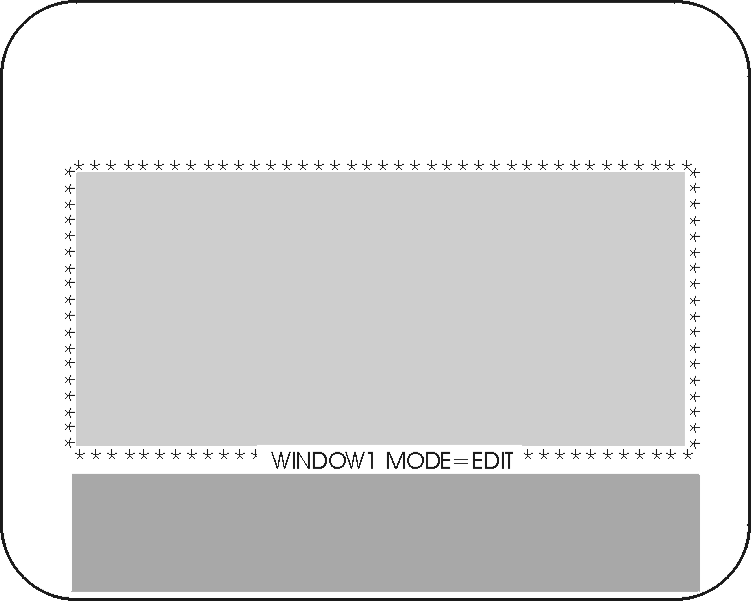
|
Copyright © 2013 CA.
All rights reserved.
|
|