

Follow this procedure to zoom in or out of a window in edit or scroll mode:
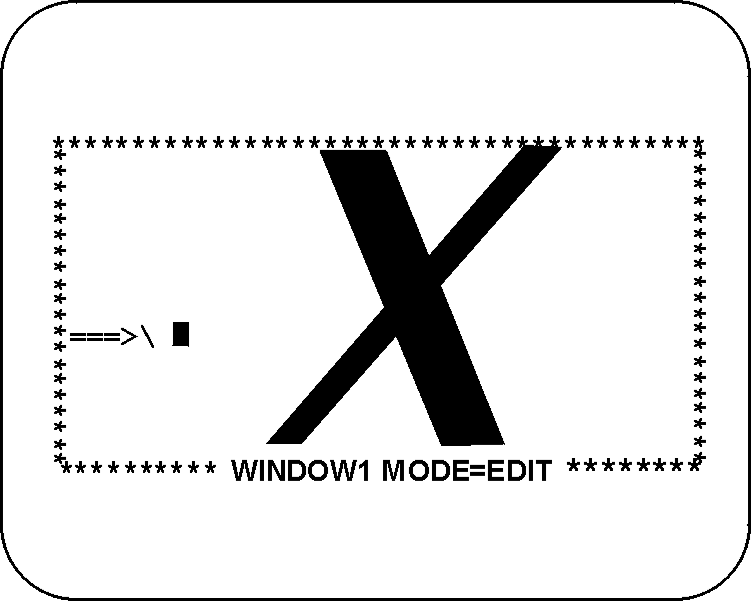
If the window is smaller than the total screen size, it will expand to fill the screen area.
If you press PF2 again, the window will return to its original size.
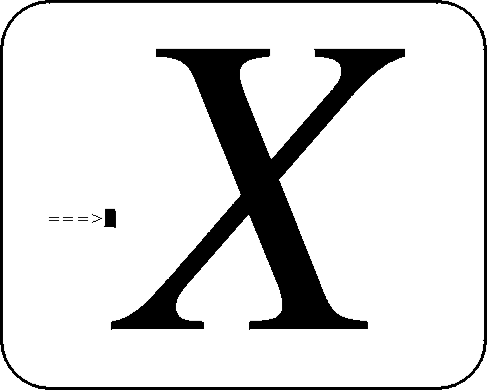
Note: When you use the “zoom” function on a window, it automatically becomes the foreground window.
|
Copyright © 2013 CA.
All rights reserved.
|
|