

Follow this procedure to activate an application in a window:
Place the cursor within the window and press Enter.
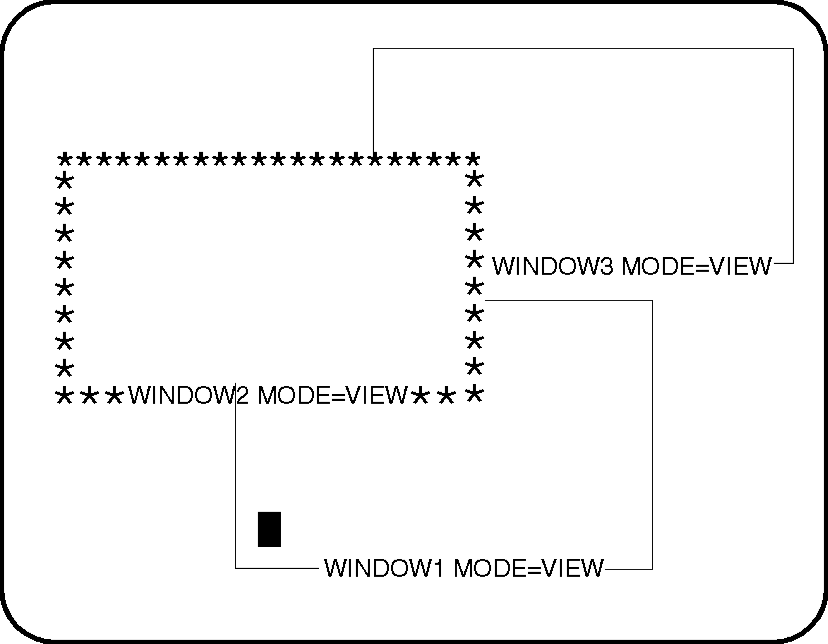
The application is displayed in the window. If it is not, make sure the application is currently available.
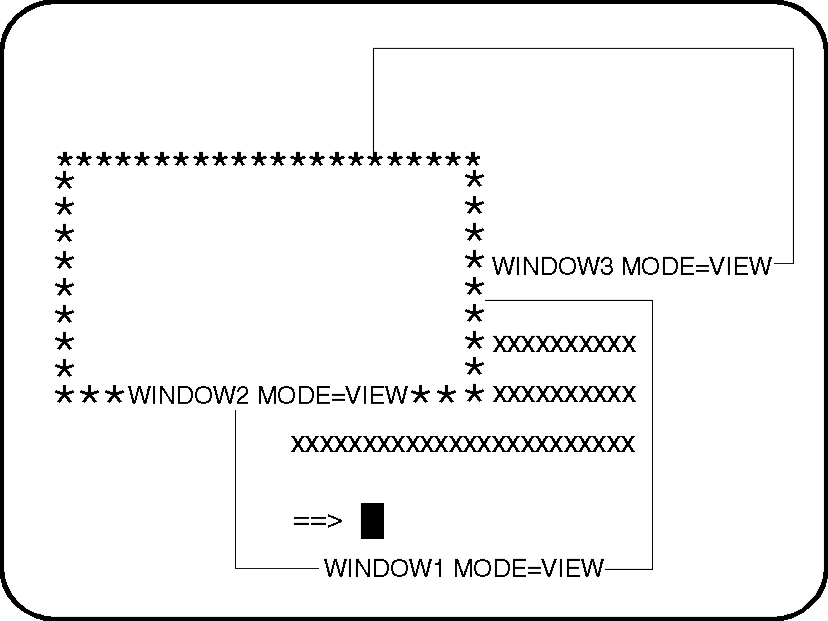
If a window does not show you the part of the application image that you want to see, you can change the size of the window or scroll through the application image within the window. These and other functions are described in the chapter “Manipulating Windows.”
|
Copyright © 2013 CA.
All rights reserved.
|
|