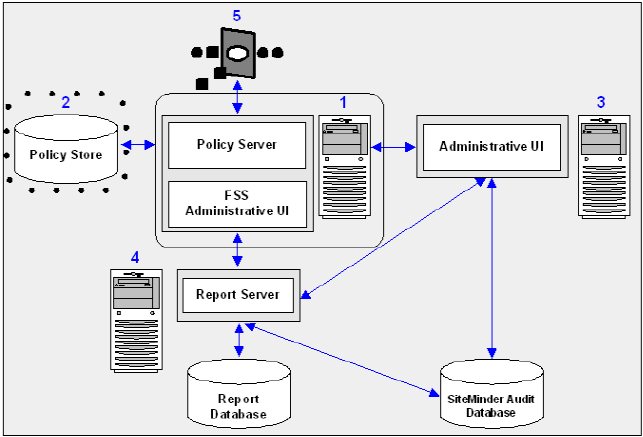Installation and Upgrade Guides › Policy Server Installation Guide › Configuring SiteMinder Data Stores in a Relational Database › Installation Road Map
Installation Road Map
The following diagram illustrates a sample SiteMinder installation and lists the order in which you install and configure each component.
The following figure depicts a single policy/key store instance. Although not illustrated, your environment can use separate instances for individual policy and key stores.
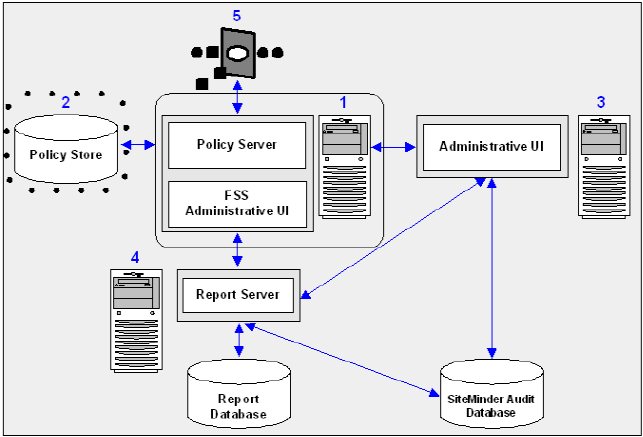
Note: If you are trying to configure or upgrade a SiteMinder store listed in the SiteMinder Platform Support Matrix and cannot find the procedures in this guide, see the Directory Configuration Guide.
Important Considerations
Consider the following before configuring a policy store:
- Avoid possible policy store corruption—Be sure that the database server that is to host the policy store is configured to store objects in UTF-8 form:
- (Oracle) Be sure that the database is configured to store objects in UTF-8 form. Oracle supports unicode within many of their character sets. For more information about configuring your database to store objects in UTF-8 form, see your vendor-specific documentation.
- (SQL Server) Be sure that the database is configured using the default collation (SQL_Latin1_General_CP1_CI_AS). Using a collation that is case sensitive can result in unexpected behaviors. For more information about configuring your database to store objects using the default collation, see your vendor-specific documentation.
- Do not use brackets around the IP address when using IPv6 ODBC data sources or the connection fails.
Example: Use fec0::9255:20c:29ff:fe47:8089 instead of [fec0::9255:20c:29ff:fe47:8089]
Note: For more information about IPv6-supported databases, see the SiteMinder r12.0 SP3 Platform Support Matrix on the Technical Support site.
More information:
Locate the Platform Support Matrix
Copyright © 2012 CA.
All rights reserved.
 
|
|