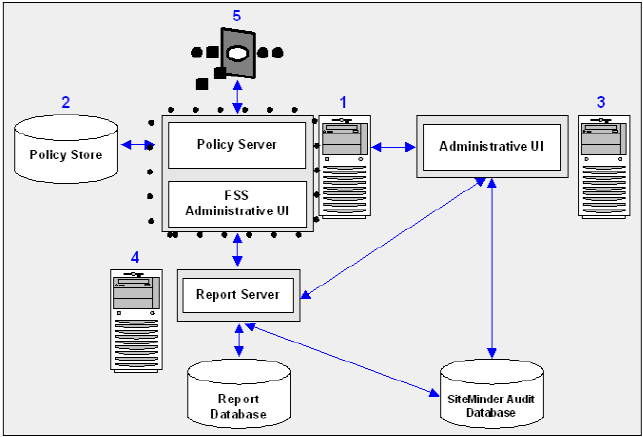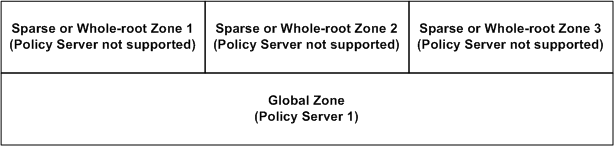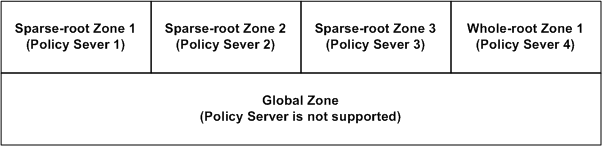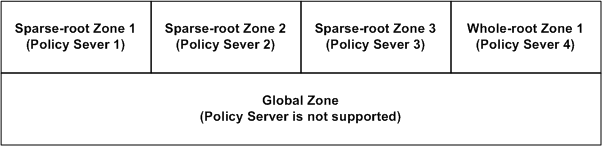Installation and Upgrade Guides › Policy Server Installation Guide › Installing the Policy Server on UNIX Systems › Installation Road Map
Installation Road Map
The following diagram illustrates a sample SiteMinder installation and lists the order in which you install and configure each component. Consider the following:
- Confirm that the Policy Server host system meets the minimum system requirements. We recommend doing so before installing the Policy Server.
- The components surrounded by the dotted line are the Policy Server and the FSS Administrative UI, which you install now.
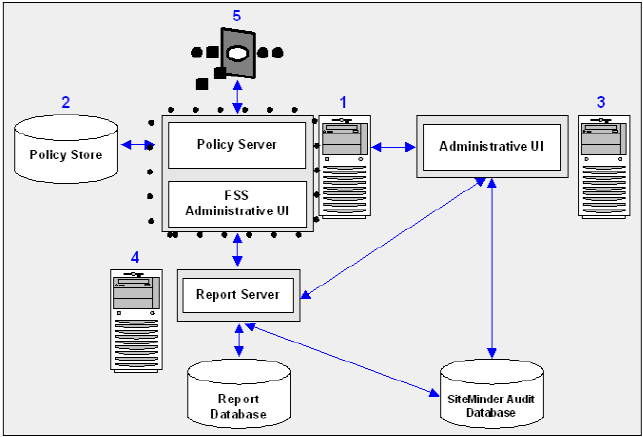
More information:
Policy Server
Administrative User Interfaces Overview
Solaris 10 Zone Support
A SiteMinder Policy Server is supported in the following zones:
- Global zones
- Sparse-root zones
- Whole-root zones
Consider the following scenarios when planning to run one or more Policy Servers in a Solaris 10 environment.
Global Zone Support
A global zone configuration limits the implementation to a single Policy Server instance across all zones. Specifically:
- Only a single Policy Server instance is supported on the global zone.
- A Policy Server instance is not supported on a sparse-root zone if there is another Policy Server instance on the global zone.
- A Policy Server instance is not supported on a whole-root zone if there is another Policy Server instance on the global zone.
Example: Global zone support
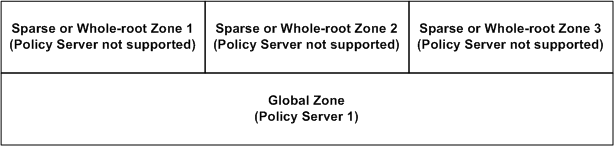
Note: Web Agents, however, may run concurrently in any zone.
Sparse-root Zone Support
A sparse-root zone configuration supports multiple Policy Server instances running on multiple sparse-root zones. Specifically:
- Only one Policy Server instance is supported on each sparse-root zone.
- Concurrent Policy Server instances are supported on sparse-root zones and whole-root zones, so long as there is only one Policy Server instance on each sparse-root or whole-root zone.
- Policy Server instances are not supported running concurrently on the global zone and on sparse-root zones.
Example: Sparse-root zone support
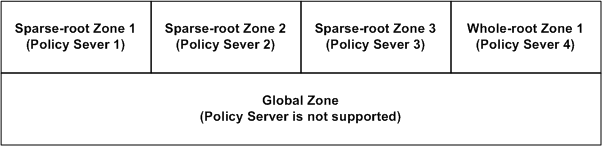
Note: Web Agents, however, may run concurrently in any zone.
Whole-root Zone Support
A whole-root zone configuration supports multiple Policy Server instances running on multiple whole-root zones. Specifically:
- Only one Policy Server instance is supported on each whole-root zone.
- Concurrent Policy Server instances are supported on whole-root zones and sparse-root zones, so long as there is only one Policy Server instance on each whole-root zone or sparse-root zone.
- Policy Server instances are not supported running concurrently on the global zone and on whole-root zones.
Example: Whole-root zone support
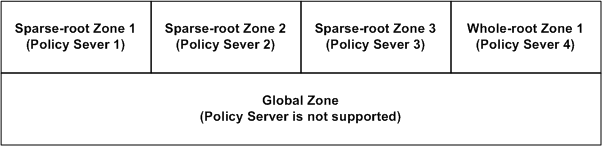
Note: Web Agents, however, may run concurrently in any zone.
Copyright © 2012 CA.
All rights reserved.
 
|
|