

Do existing or planned business-to-business (B2B) partnerships require your organization to share resources securely with partners?
CA SiteMinder Federation Security Services lets you extend SiteMinder functionality to partner sites by enabling identity federation. Federated transactions between partner organizations let your enterprise:
Federation Security Services lets your enterprise generate, consume, or generate and consume assertions. Federation Security Services supports the following communication standards and protocols:
Note: Federation Security Services is separately licensed from SiteMinder. Contact your CA account representative for more information about licensing. For more information about Federation Security Services, see the Federation Security Services Guide.
If your organization plans on implementing Federation Security Services, use a table similar to the following to identify partners and the possible methods for enabling identity federation.
|
Partner |
Standard |
Protocol |
|---|---|---|
|
|
|
|
|
|
|
|
|
|
|
|
Does your organization require the use of Federal Information Processing Standard (FIPS) 140–2 compliant algorithms?
The SiteMinder implementation of the Advanced Encryption Standard (AES) supports the FIPS 140–2 standard. FIPS is a US government computer security standard used to accredit cryptographic modules that meet the AES.
The Policy Server uses certified FIPS 140–2 compliant cryptographic libraries. These cryptographic libraries provide a FIPS mode of operation when a SiteMinder environment only uses AES–compliant algorithms to encrypt sensitive data. A SiteMinder environment can operate in one of the following FIPS modes of operation.
Note: For more information about the cryptographic libraries SiteMinder uses and the AES algorithms used to encrypt sensitive data in FIPS–only mode, see the Policy Server Administration Guide. For more information about the FIPS modes of operation and which to use when installing the Policy Server, see the Policy Server Installation Guide.
If you are implementing AES encryption through FIPS-only mode, consider the following:
Note: For more information about your vendors ability to support the FIPS 140–2 standard, see the vendor-specific documentation.
Important! An environment that is running in FIPS–only mode cannot operate with and is not backward compatible to earlier versions of SiteMinder. This requirement includes all agents, custom software using older versions of the Agent API, and custom software using PM APIs or any other API that the Policy Server exposes. Re–link all such software with the r12.0 SP3 versions of the respective SDKs to achieve the required support for FIPS–only mode.
Will SiteMinder be implemented to a virtual environment?
Consider the following before implementing SiteMinder to a virtual environment:
Note: For more information about performance tuning the virtual environment, see the vendor–specific documentation.
Should individual business units be responsible for managing Policy Servers? Or can a single business unit manage all Policy Servers centrally?
If individual business units manage Policy Servers and policy stores locally, consider that local Policy Server management:
Note: The illustration details a shared key store to depict a single sign–on requirement. A shared key store is not the only way to implement single sign–on and additional requirements exist. For more information about key management scenarios to facilitate single sign–on, see the Policy Server Administration Guide.
The following illustration details two business units managing Policy Servers locally:
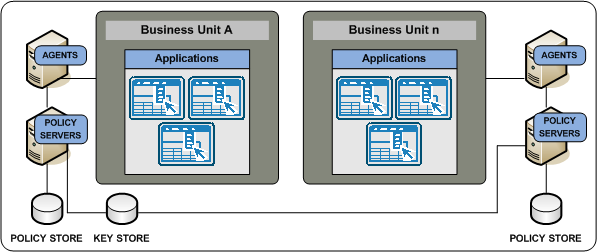
If a single business unit is to manage Policy Servers centrally, consider that central Policy Server management:
Note: As illustrated, individual business units can continue to manage the SiteMinder Agents protecting their applications.
The following illustration details a single business unit managing all Policy Servers:
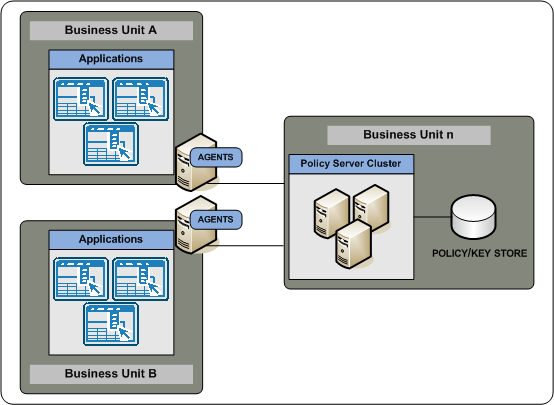
If you have several Web Agents which will all be configured identically, then using an Agent Configuration object on the Policy Server will make managing your Web Agents easier. A single Agent configuration object can be shared among an unlimited number of Web Agents. Configuration changes made on the Policy Server are automatically applied to any Web Agents which use the configuration object.
Note: For more information, see the Web Agent Configuration Guide.
|
Copyright © 2012 CA.
All rights reserved.
|
|