

This section contains the following topics:
A rule group is a set of rules that can be bound to SiteMinder policies. You can use a rule group to combine groups of rules you will be applying to the same policy. For example, if you have a number of rules that allow a GET action for different resources of a Web site, you could then create a rule group that contains all of the resources. When you configure the policy that will include the rules, you can add a single rule group to the policy, rather than add all of the rules individually.
When you include a rule group in a policy, each rule in the group is evaluated and applied independently of other rules in the group.
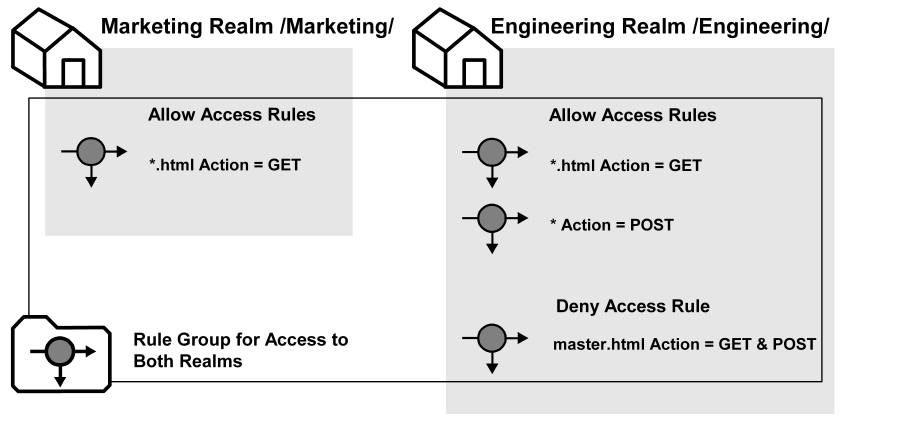
The previous diagram illustrates a rule group that contains rules for both the Marketing realm and the Engineering realm. The rule group can be used in a policy rather than including all four rules separately.
|
Copyright © 2012 CA.
All rights reserved.
|
|