

You use the CA Arcot Adapter™ (Adapter) to integrate SiteMinder with an on–premise implementation of the CA Arcot WebFort strong authentication solution and the CA Arcot RiskFort adaptive authentication solution.
Consider the following before you begin:
Note: For more information about the supported versions, see the r12.0 SP3 SiteMinder Platform Support Matrix.
The purpose of the following diagram is to:
Note: For more information about installing and configuring all CA Arcot components, see the CA Arcot documentation.
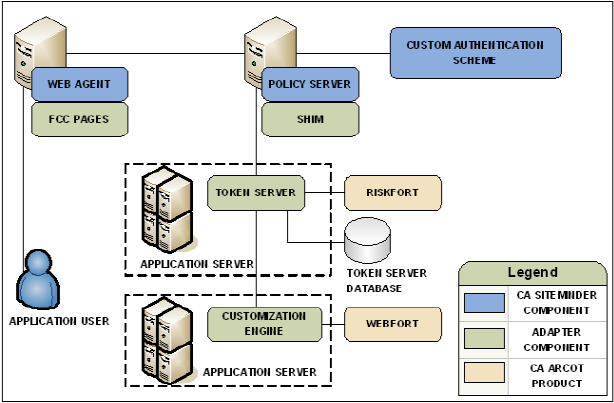
CA Arcot assumes authentication services in an integrated environment by guiding users through the authentication (CA Arcot WebFort) and risk evaluation (CA Arcot RiskFort) processes. During the authentication process:
Note: For more information about strong authentication, see the CA Arcot WebFort Installation and Deployment Guide. For more information about configuring the supported authentication methods, see the CA Arcot WebFort Administration Guide.
Note: For more information about risk evaluation and risk scores, see the CA Arcot RiskFort Installation and Deployment Guide. For more information about configuring risk scoring, see the CA Arcot RiskFort Administration Guide.
The result of the risk evaluation is a risk score and corresponding advice, which is a recommend action, such as allow or deny the authentication.
CA Arcot forwards the advice to the Policy Server, which if necessary, continues with its authorization services.
Note: For more information about the Adapter workflow and the role of each CA Arcot component during authentication, see the CA Arcot Adapter for CA SiteMinder Installation and Configuration Guide.
|
Copyright © 2012 CA.
All rights reserved.
|
|