

For SiteMinder r12.0 SP3, the Web Agent for IIS offers several installation options. These options depend on the version of IIS that you use, and the Integrated Pipeline mode of your web applications.
Use the following illustration to select the proper Web Agent for IIS installer for your situation:
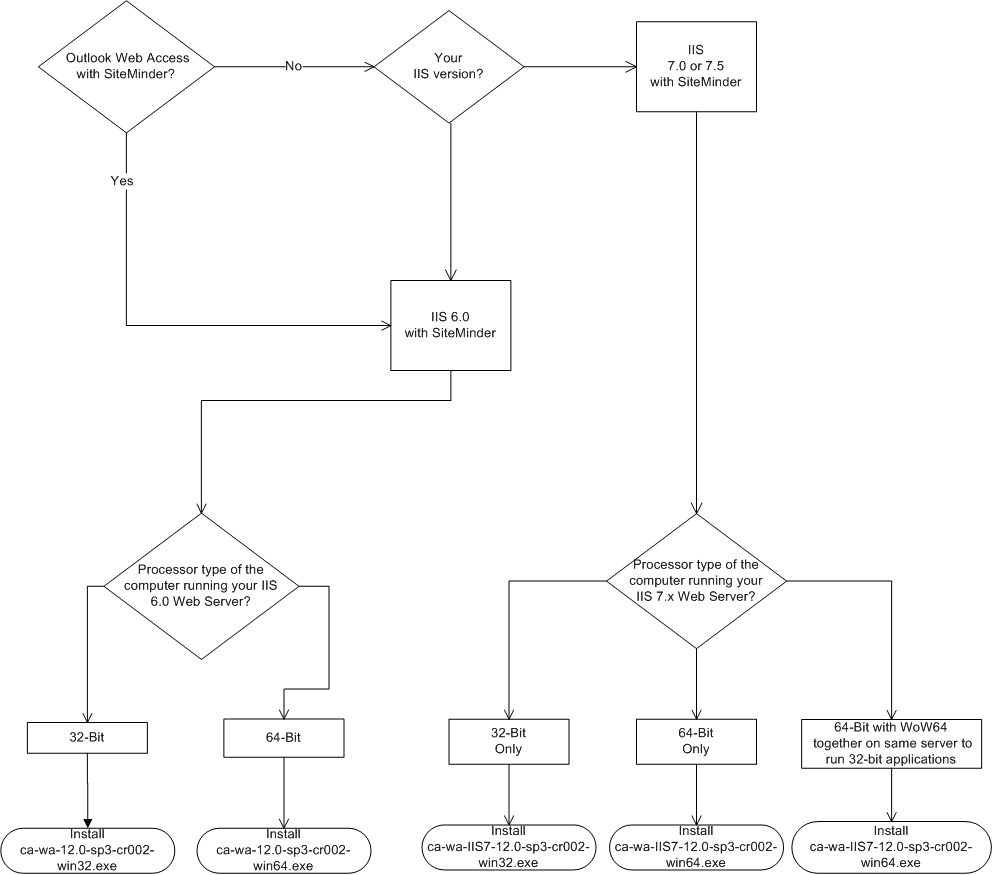
IIS 7.x web servers support shared configurations that streamline the configuration process for an IIS a server farm.
Starting with SiteMinder r12.0 SP3, the Agent for IIS can protect resources on IIS server farms that use the shared configuration feature of IIS 7.x.
Note: This feature works only with the SiteMinder r12.0 SP3 Agent for IIS 7. Older versions of the SiteMinder Web Agent do not support this feature.
IIS 7.x uses network shares to propagate the configuration information across the server farm. The SiteMinder r12.0 SP3 Agent for IIS, however, cannot operate on network shares. Using a SiteMinder r12.0 SP3 Agent for IIS on an IIS server farm involves several separate procedures.
For example, suppose you have three IIS 7.x web servers, with all of them using a shared configuration. Web server number one is your primary web server, which contains the configuration information for the farm. Web servers 2 and 3 are nodes that connect to the network share on web server one to read the configuration information.
The entire installation and configuration process for using the SiteMinder Agent for IIS on all three IIS 7.x web servers is described in the following illustration:
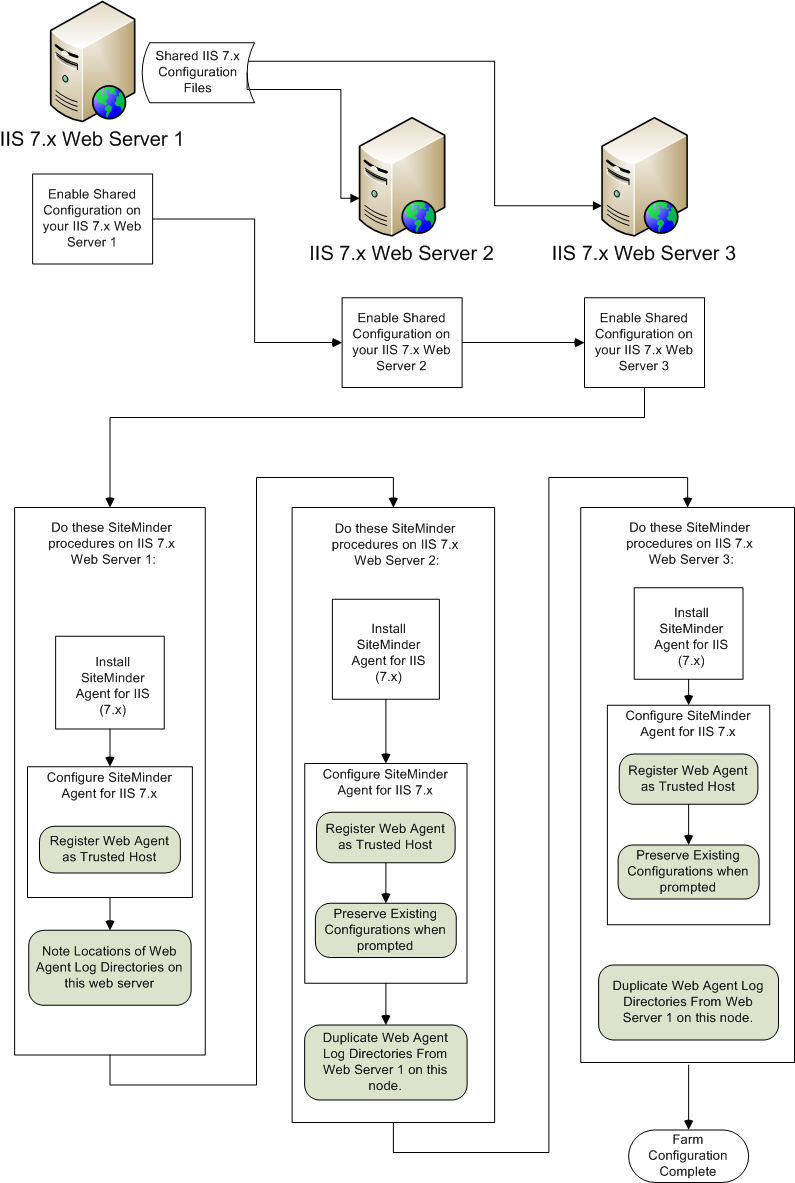
For SiteMinder Agents for IIS running on an IIS server farm, create duplicate log and trace file directories on each node if all the following conditions are true:
If all of the previous conditions exist in your server farm, use the following process to enable your Web Agent logs and trace logs:
For example, suppose you have three IIS 7.x web servers, with all of them using a shared configuration. Web server number one is your primary web server, which contains the configuration information for the farm. Web servers 2 and 3 are nodes that connect to the network share on web server one to read the configuration information.
The entire process for configuring these logs is described in the following illustration:
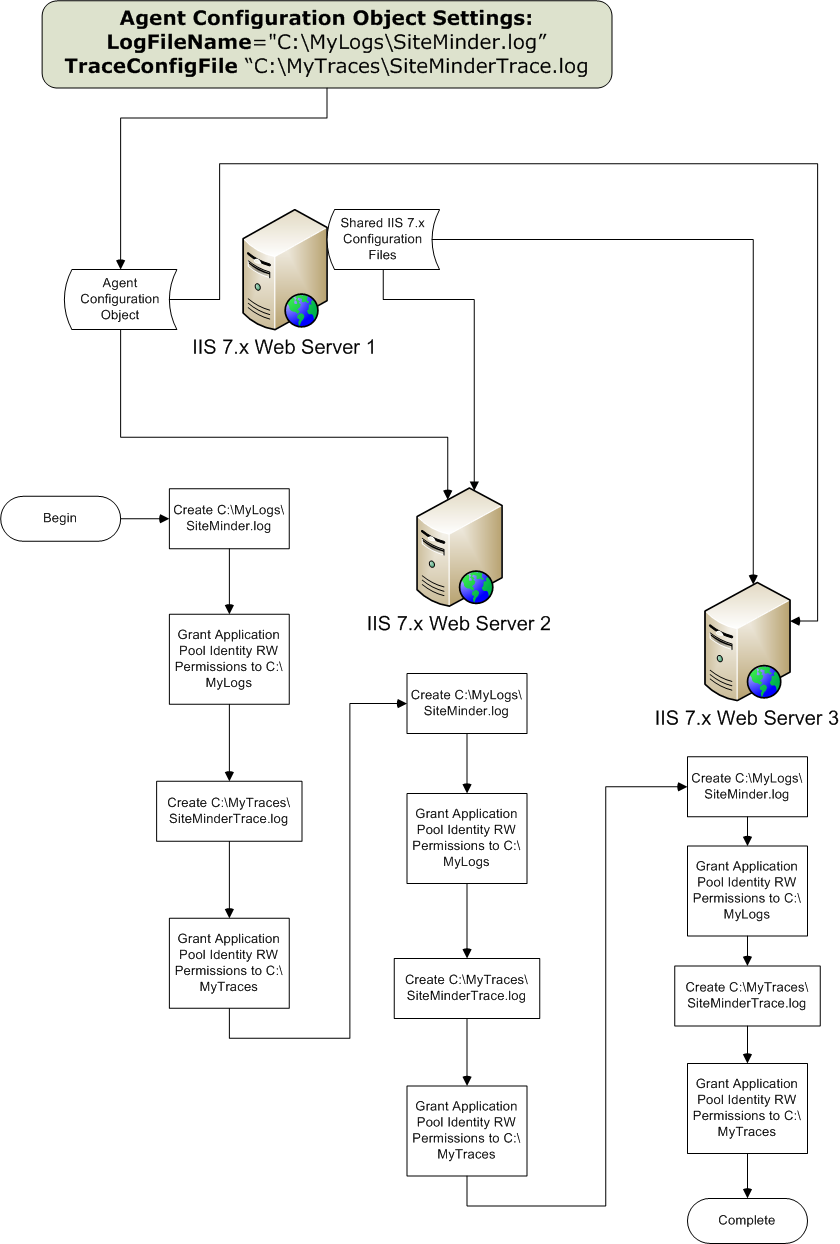
Before running the installation program for the SiteMinder Agent for IIS on the Windows operating environment, gather the following information about your web server:
Specifies the location of the SiteMinder agent binary files on your web server. The web_agent_home variable is set to this location.
Limit: SiteMinder requires the name "webagent" for the bottom directory in the path.
Specifies the location in your Start menu for the shortcut for the Web Agent Configuration wizard.
|
Copyright © 2012 CA.
All rights reserved.
|
|