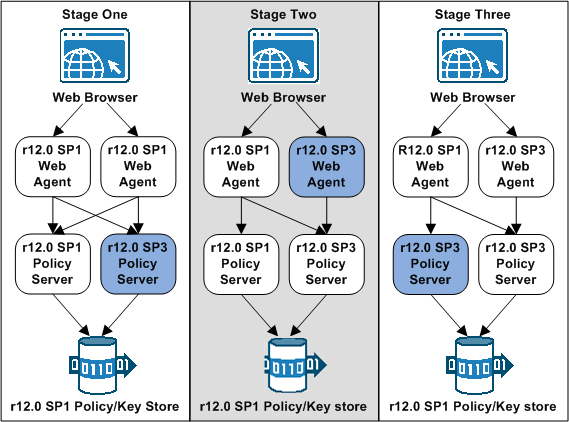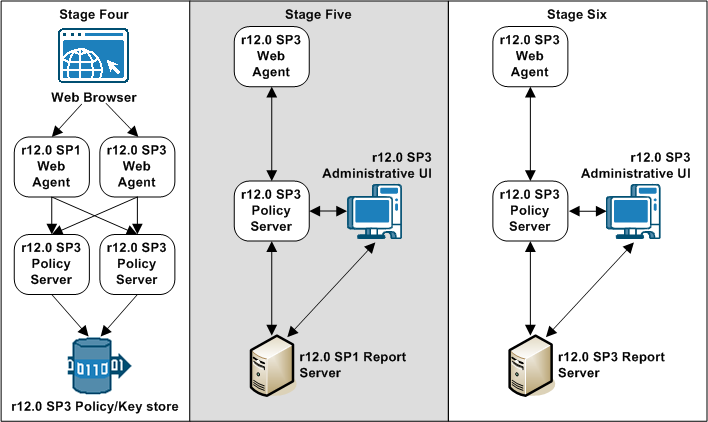Installation and Upgrade Guides › SiteMinder Upgrade Guide › Upgrading from r12.x › How the r12.x Migration Works
How the r12.x Migration Works
To migrate a SiteMinder deployment with multiple Policy Servers and Web Agents, remove one of the Policy Servers and Web Agents from the SiteMinder environment. While these components are being upgraded, the remaining Policy Servers and Web Agents continue to protect your resources. Continue removing and upgrading SiteMinder components until all components are upgraded or operating in mixed–mode compatibility.
The following figures illustrate a simple r12.0 SP1 environment and detail the order in which existing components are upgraded.
Note: Each figure depicts a single policy/key store. Your environment can use separate policy and key stores. Each figure depicts r12.0 SP1 components. A migration from r12.0 SP1 and later is supported.
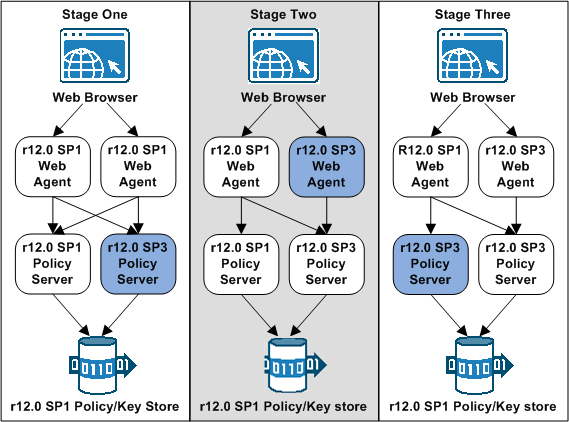
- In stage one, an r12.0 SP1 Policy Server is upgraded. The r12.0 SP3 Policy Server operates in compatibility mode. Consider the following:
- The r12.0 SP1 Web Agents continue to communicate with the r12.0 SP3 Policy Server.
- The r12.0 SP3 Policy Server continues to communicate with the r12.0 SP1 policy and key store.
- The r12.0 SP1 Policy Server continues to communicate with the r12.0 SP1 policy and key store.
- If an r12.0 SP1 Administrative UI is configured with the r12.0 SP3 Policy Server, the Administrative UI continues to communicate with the Policy Server to manage objects in the r12.0 SP1 policy store.
- If an r12.0 SP1 Report Server is configured with the r12.0 SP3 Policy Server, the Report Server continues to create reports.
- In stage two, an r12.0 SP1 Web Agent is upgraded to r12.0 SP3.
- The r12.0 SP1 Web Agent continues to communicate with the r12.0 SP1 and the r12.0 SP3 Policy Server.
- The r12.0 SP3 Web Agent only communicates with the r12.0 SP3 Policy Server.
- In stage three, the remaining Policy Server is upgraded to r12.0 SP3. The r12.0 SP3 Policy Servers operate in compatibility mode with the r12.0 SP1 policy and key store.
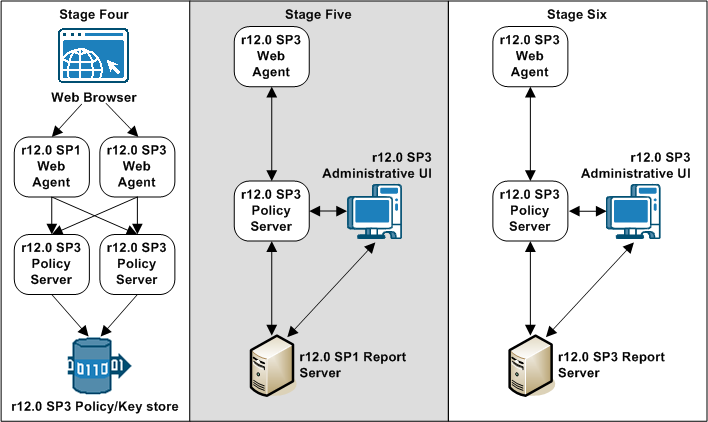
- In stage four, the r12.0 SP1 policy and key store is upgraded to r12.0 SP3.
- In stage five, the Administrative UI is upgraded.
- In stage six, the r12.0 SP1 Report Server is uninstalled. An r12.0 SP3 Report Server is installed, registered with the Policy Server, and connected to the Administrative UI.
Copyright © 2012 CA.
All rights reserved.
 
|
|