Actions for the Notes database resources should be considered when you create rules. Any resource not specified with an action will default to the action ?Open. The rules that are included in a SiteMinder policy must account for the default action, ?Open, and equivalent actions for ?Open, such as ?OpenDatabase, ?OpenView, ?OpenDocument, ?OpenFrameset.
The Domino Web Agent enables a policy administrator to create one rule for many aliases that point to the same resource. You only need one rule because the Domino Agent converts Domino's multiple representations of a resource into one URL. This function of the Domino Agent is important to consider when creating rules for SiteMinder policies.
You create realms and rules using the Administrative UI.
Note: For more information, see the Policy Server documentation.
In the following illustration, the URL is a link to Acme's Domino server, with a Notes database called db1.nsf. This database contains two files: page1 and page2.
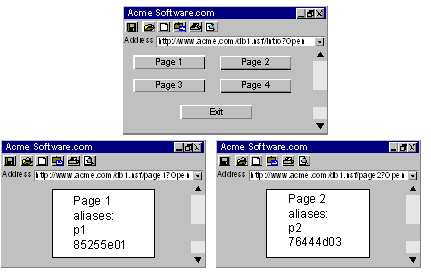
Example 1: Protecting one document and all its aliases.
For access to page1 and all its aliases, you create only one rule for the realm db1.nsf. The Domino Agent is able to interpret all the different naming conventions and convert them to a one standard URL format.
For your realms and rules, do the following:
Resource filter: /db1.nsf/
To protect not only page1 but all its aliases, you would configure the following:
Resource filter: /db1.nsf/page1
Resource: *
This * wildcard indicates that any action, such as ?Open, ?EditDocument can be performed on page1 by the users that are bound to the policy.
Example 2: Protecting different documents in the same database.
To protect page2 in the db1.nsf database in addition to page1, you need to create a second rule.
Resource Filter: /db1.nsf/page2
Resource: *
Example 3: Protecting different actions on a single resource
To protect individual actions on a resource, for example, if you wanted only some users to perform the action ?EditDocument and all users to perform the action ?ReadForm, each action would require its own rule for each resource, as follows:
Resource Filter: /db1.nsf/page1
Resource: ?OpenView
Resource Filter: /db1.nsf/page1
Resource: ?EditDocument
You could also use one rule as follows:
Resource Filter: /db1.nsf/page
Resource: ?Open*
Note: In the Resource field, there is no forward slash (/) before ?Open.
Even if there are aliases for this resource, the one rule would protect the original page and all its aliases.
Instead of creating several rules for different actions, you could specify a single rule and use wildcards to cover all actions, for example:
Resource filter: /db1.nsf/page
Resource: ?Open*
With the rule, you are then protecting the resource:
http://www.acme.com/db1.nsf/page*?Open*
Note: If you want a rule to be literal, write a regular expression.
| Copyright © 2010 CA. All rights reserved. | Email CA about this topic |