To use a JBoss or Tomcat Application Server in a SiteMinder federated environment, deploy the FWS application on the application server.
The following picture shows the deployment with JBOSS or Tomcat. On Machines 1 and 4, the Web Agent is installed with the JBOSS or Tomcat Connector for proxy support. SSL is enabled between the proxy and the application server. On Machines 2 and 5, FWS is deployed with the application server by way of the Web Agent Option Pack.
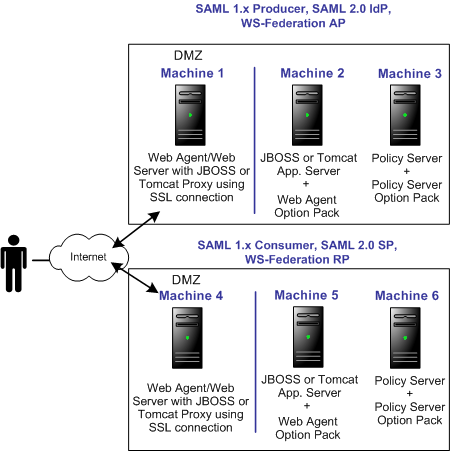
The process for deploying FWS is as follows:
The following sections detail each step in the process.
| Copyright © 2010 CA. All rights reserved. | Email CA about this topic |