

Proxy rules define how the CA SiteMinder® SPS forwards or redirects requests to resources located on destination servers within the enterprise. A set of proxy rules is defined in an XML configuration file according to the proxy rules DTD, which is installed with the CA SiteMinder® SPS.
Note: The proxyrules.xml file contains a default rule that forwards requests to http://www.ca.com$0, where $0 appends the entire URI from the original request to the destination, which is www.ca.com in this case. You must modify this rule to suit your environment.
The following diagram describes how you can manage the proxy rules:
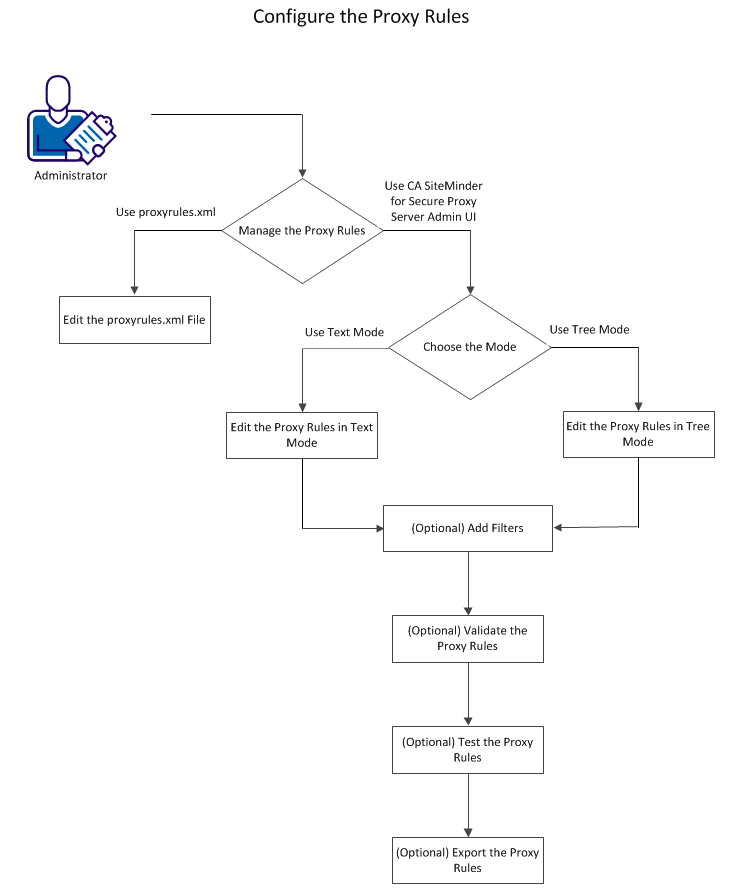
|
Copyright © 2013 CA.
All rights reserved.
|
|