

The CA SiteMinder Agent for SharePoint authenticates the identities of users who request access to SharePoint resources using CA SiteMinder. After CA SiteMinder authenticates the user, the Agent for SharePoint creates a token, which is forwarded to the SharePoint server. SharePoint then receives and validates the token, it maps the assertions in it to internal SharePoint variables that are used for authorization.
The CA SiteMinder Claims Provider module lets you search your CA SiteMinder directories using the SharePoint people picker.
Installing and configuring the Agent for SharePoint involves several separate procedures.
The following illustration describes the tasks you perform when configuring the CA SiteMinder Agent for SharePoint:
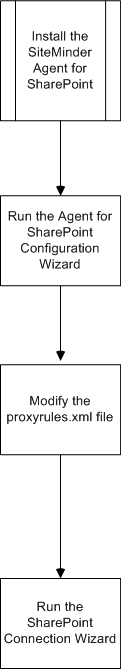
|
Copyright © 2013 CA.
All rights reserved.
|
|