

This section contains the following topics:
Only Oracle iPlanet Web Server Procedures in this Guide
Hardware Requirements for CA SiteMinder® Agents
Preparation Roadmap for Oracle iPlanet web servers
How to Prepare for a Web Agent Installation on an Oracle iPlanet Web Server
This guide only contains procedures for installing or configuring CA SiteMinder® agents on Oracle iPlanet web servers.
To install or configure a CA SiteMinder® agent on any other type of web server or operating environment, see one of the following guides:
Computers hosting CA SiteMinder® agents require the following hardware:
CA SiteMinder® agents operating on Windows operating environments require the following hardware:
CA SiteMinder® agents operating on UNIX operating environments require the following hardware:
Note: Daily operation of the agent requires 10 MB of free disk space in /tmp. The agent creates files and named pipes under /tmp. The path to which these files and pipes are created cannot be changed.
The following illustration describes how to prepare your web server before you install a CA SiteMinder® agent:
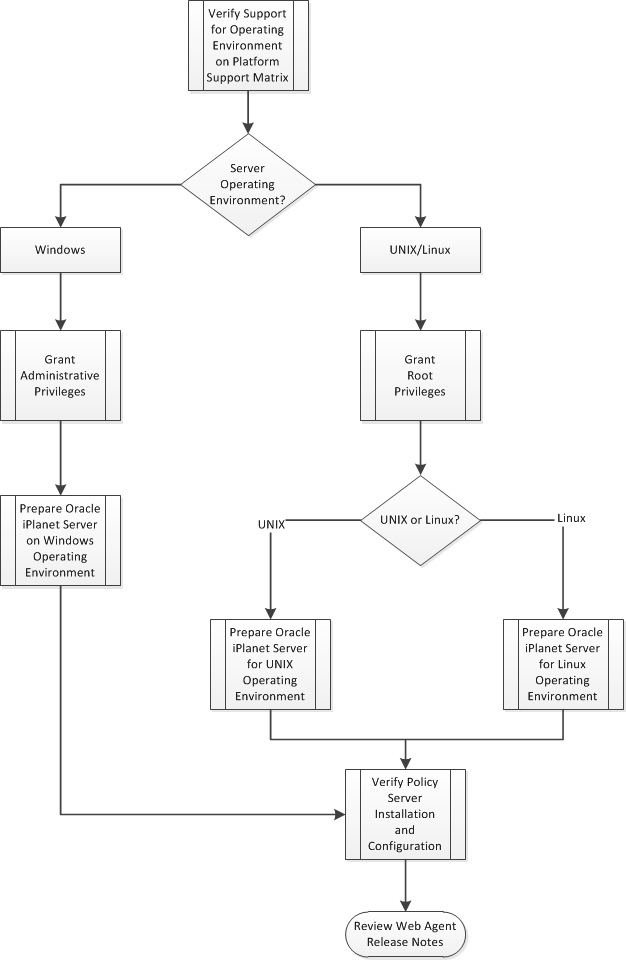
To prepare for a CA SiteMinder® agent installation on an Oracle iPlanet server, use the following process:
Use the Platform Support Matrix to verify that the operating environment and other required third-party components are supported.
Follow these steps:
The CA SiteMinder® product page appears.
Note: You can download the latest JDK and JRE versions at the Oracle Developer Network.
Oracle iPlanet web servers running on UNIX operating environments require the following preparations before installing a CA SiteMinder® agent:
If you are installing the CA SiteMinder® Agent on a UNIX system from a remote terminal, such as a Telnet or Exceed terminal, be sure the DISPLAY variable is set for the local system. For example, if your machine is 111.11.1.12, set the variable as follows:
DISPLAY=111.11.1.12:0.0
export DISPLAY
Note: You can also install the agent using the console mode installation, which does not require the X window display mode.
Before installing a CA SiteMinder® Agent on a Solaris computer, install the following patches:
Requires patch 111711-16.
Requires patch 119963-08.
You can verify installed patch versions by logging in as the root user and executing the following command:
showrev -p | grep patch_id
To locate Solaris patches, go to the Oracle Solution Center.
CA SiteMinder® agents running on AIX systems require the following configurations:
Oracle iPlanet web servers running on Linux operating environments require the following preparations before installing a CA SiteMinder® agent:
The following Linux patches are required:
Certain library files are required for components operating on Linux operating environments. Failure to install the correct libraries can cause the following error:
java.lang.UnsatisfiedLinkError
If you are installing, configuring, or upgrading a Linux version of this component, the following libraries are required on the host system:
compat–gcc-34-c++-3.4.6-patch_version.I386
libstdc++-4.x.x-x.el5.i686.rpm
libstdc++-4.x.x-x.el6.i686.rpm
Note: All the RPM packages that are required for 64-bit Red Hat 6.x are 32-bit packages.
libXau-1.0.5-1.el6.i686.rpm
libxcb-1.5-1.el6.i686.rpm
compat-db42-4.2.52-15.el6.i686.rpm
compat-db43-4.3.29-15.el6.i686.rpm
libX11-1.3-2.el6.i686.rpm
libXrender-0.9.5-1.el6.i686.rpm
libexpat.so.1 (provided by expat-2.0.1-11.el6_2.i686.rpm)
libfreetype.so.6 (provided by freetype-2.3.11-6.el6_2.9.i686.rpm)
libfontconfig.so.1 (provided by fontconfig-2.8.0-3.el6.i686.rpm)
libICE-1.0.6-1.el6.i686.rpm
libuuid-2.17.2-12.7.el6.i686.rpm
libSM-1.1.0-7.1.el6.i686.rpm
libXext-1.1-3.el6.i686.rpm
compat-libstdc++-33-3.2.3-69.el6.i686.rpm
compat-db-4.6.21-15.el6.i686.rpm
libXi-1.3-3.el6.i686.rpm
libXtst-1.0.99.2-3.el6.i686.rpm
libXft-2.1.13-4.1.el6.i686.rpm
libXt-1.0.7-1.el6.i686.rpm
libXp-1.0.0-15.1.el6.i686.rpm
Verify the following criteria:
Note: For more information, see the Policy Server documentation.
To install and configure a CA SiteMinder® agent, a Policy Server requires at least the following items:
A trusted host is a client computer where one or more CA SiteMinder® Agents are installed and registered with the Policy Server. The CA SiteMinder® administrator must have permissions to register trusted hosts with the Policy Server. Registering a trusted host creates a unique trusted host name object on the Policy Server.
An Agent identity establishes a mapping between the Policy Server and the name or IP address of the web server instance hosting an Agent. You define an Agent identity from the Agents object in the Administrative UI. You assign it a name and specify the Agent type as a Web Agent.
The host configuration object on the Policy Server defines the communication between the agent and the Policy Server that occurs after an initial connection. The Initial connections use the parameters in the SmHost.conf file.
This object includes the parameters that define the agent configuration. All CA SiteMinder® agents require at least one of the following configuration parameters that are defined in the ACO:
Defines the identity of the web agent. This identity links the name and the IP address or FQDN of each web server instance hosting an Agent.
The value of the DefaultAgentName is used instead of the AgentName parameter if any of the following events occur:
Note: This parameter can have more than one value. Use the multivalue option when setting this parameter in an Agent Configuration Object. For local configuration files, add each value to a separate line in the file.
Default: No default
Limit: Multiple values are allowed, but each AgentName parameter has a 4,000 character limit. Create additional AgentName parameters as needed by adding a character to the parameter name. For example, AgentName, AgentName1, AgentName2.
Limits: Must contain 7-bit ASCII characters in the range of 32-127, and include one or more printable characters. Cannot contain the ampersand (&) and asterisk (*) characters. The value is not case-sensitive. For example, the names MyAgent and myagent are treated the same.
Example: myagent1,192.168.0.0 (IPV4)
Example: myagent2, 2001:DB8::/32 (IPV6)
Example: myagent,www.example.com
Example (multiple AgentName parameters): AgentName1, AgentName2, AgentName3. The value of each AgentNamenumber parameter is limited to 4,000 characters.
Defines a name that the agent uses to process requests. The value for DefaultAgentName is used for requests on an IP address or interface when no agent name value exists in the AgentName parameter.
If you are using virtual servers, you can set up your CA SiteMinder® environment quickly by using a DefaultAgentName. Using DefaultAgentName means that you do not need to define a separate agent for each virtual server.
Important! If you do not specify a value for the DefaultAgentName parameter, then the value of the AgentName parameter requires every agent identity in its list. Otherwise, the Policy Server cannot tie policies to the agent.
Default: No default.
Limit: Multiple values are allowed.
Limits: Must contain 7-bit ASCII characters in the range of 32-127, and include one or more printable characters. Cannot contain the ampersand (&) and asterisk (*) characters. The value is not case-sensitive. For example, the names MyAgent and myagent are treated the same.
|
Copyright © 2013 CA.
All rights reserved.
|
|