

Every Policy Server is connected to a policy store. Multiple Policy Servers may be configured to point to a single policy store. When you open an instance of the Administrative UI, the objects that you add and modify are stored in the policy store associated with the Policy Server. As shown in the following figure, your CA SiteMinder® environment may contain multiple independent policy stores for maintaining Policy Server data.
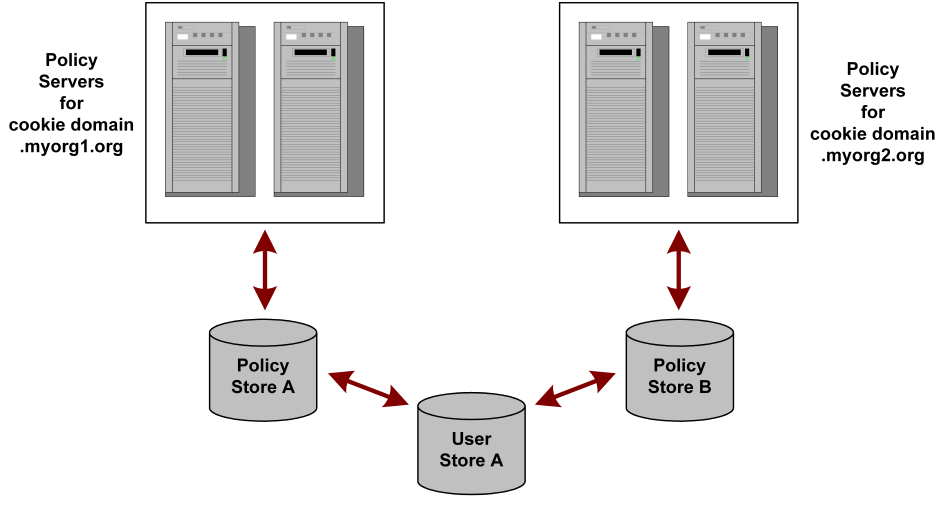
The Policy Servers for myorg1 are connected to Policy Store A. The Policy Servers for myorg2 are connected to Policy Store B. However, both organizations require data from User Store A.
To define a connection from multiple policy stores to a single user directory
When defining the user directory connection, note the value you supply in the Name field.
When defining the user directory connection, use the same Name that you used in step 2.
For example, if you used a value of User Store A in the Name field when defining the user directory connection in the first policy store, to maintain single sign-on, you must configure the second policy store using a value of User Store A in the Name field of the User Directory Dialog.
If you use the same user directory name when defining the connections to the user store in each independent policy store, CA SiteMinder® can maintain single sign-on for users who access resources protected by policies in the different policy stores.
|
Copyright © 2013 CA.
All rights reserved.
|
|