

CA SiteMinder® documentation is available through a bookshelf. The CA SiteMinder® bookshelf lets you:
CA SiteMinder® product documentation continues to be available separately. This guide references other CA SiteMinder® guides. We recommend that you locate the documentation before beginning an upgrade.
This guide details the paths for upgrading a SOA Security Manager r12.1 SP3 environment to CA SiteMinder® Web Services Security 12.52.
The component versions in this guide include:
This guide details the considerations and migration paths for upgrading your CA SOA Security Manager Policy Server and policy store from CA SOA Security Manager r12.1 SP3 to CA SiteMinder® 12.52.
Note: The CA SiteMinder® Web Services Security r12.1 SP3 Policy Server is an extended version of the SiteMinder r12 SP3 Policy Server. The 6.0.6 CA SiteMinder® Policy Server includes the CA SiteMinder® Web Services Security extensions. Therefore, there is no CA SiteMinder® Web Services Security Policy Server in a CA SiteMinder® Web Services Security 12.52 environment — the CA SiteMinder® 12.52 Policy Server supports web service access control requests from SiteMinder WSS Agents (formerly SOA Agents).
An upgrade consists of deploying 12.52 components to an existing CA SiteMinder® environment. Upgrading to 12.52 can be accomplished in two ways:
A migration is the process of upgrading individual CA SOA Security Manager components until your environment is operating at CA SiteMinder® Web Services Security 12.52. Upgrading individual components consists of one or more steps during which you:
You upgrade individual components over an extended period to maintain system availability. A key to maintaining system availability is the order in which you upgrade components. During a migration, specific components that have been upgraded can continue to communicate with prior versions. This type of communication is known as mixed-mode support.
The following illustrates the concept of a migration:
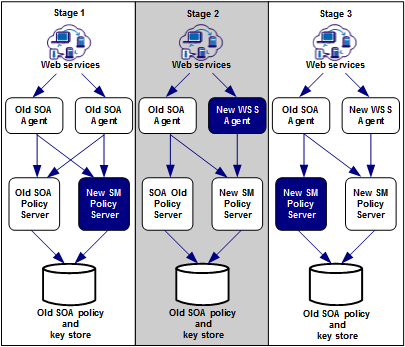
A parallel upgrade is the process of configuring a CA SiteMinder® Web Services Security 12.52 environment beside an existing r12.1 SP3 environment. Configuring a parallel upgrade consists of multiple steps during which you:
The following illustrates the concept of a parallel upgrade.
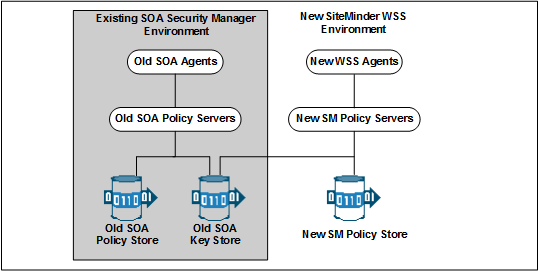
|
Copyright © 2013 CA.
All rights reserved.
|
|