

CA SiteMinder® supports the following features for FCC internationalization:
You can set a preferred locale in which SiteMinder must display HTML pages for login, basic password services, and error responses. To implement the scenario in your organization, the following user roles are required:
The following diagram describes the steps that each user must perform for FCC internationalization.
Note: In the following diagram, the blue color denotes the tasks of a policy administrator, the green color denotes the tasks of an agent owner, and the black color denotes the tasks of a SiteMinder user.
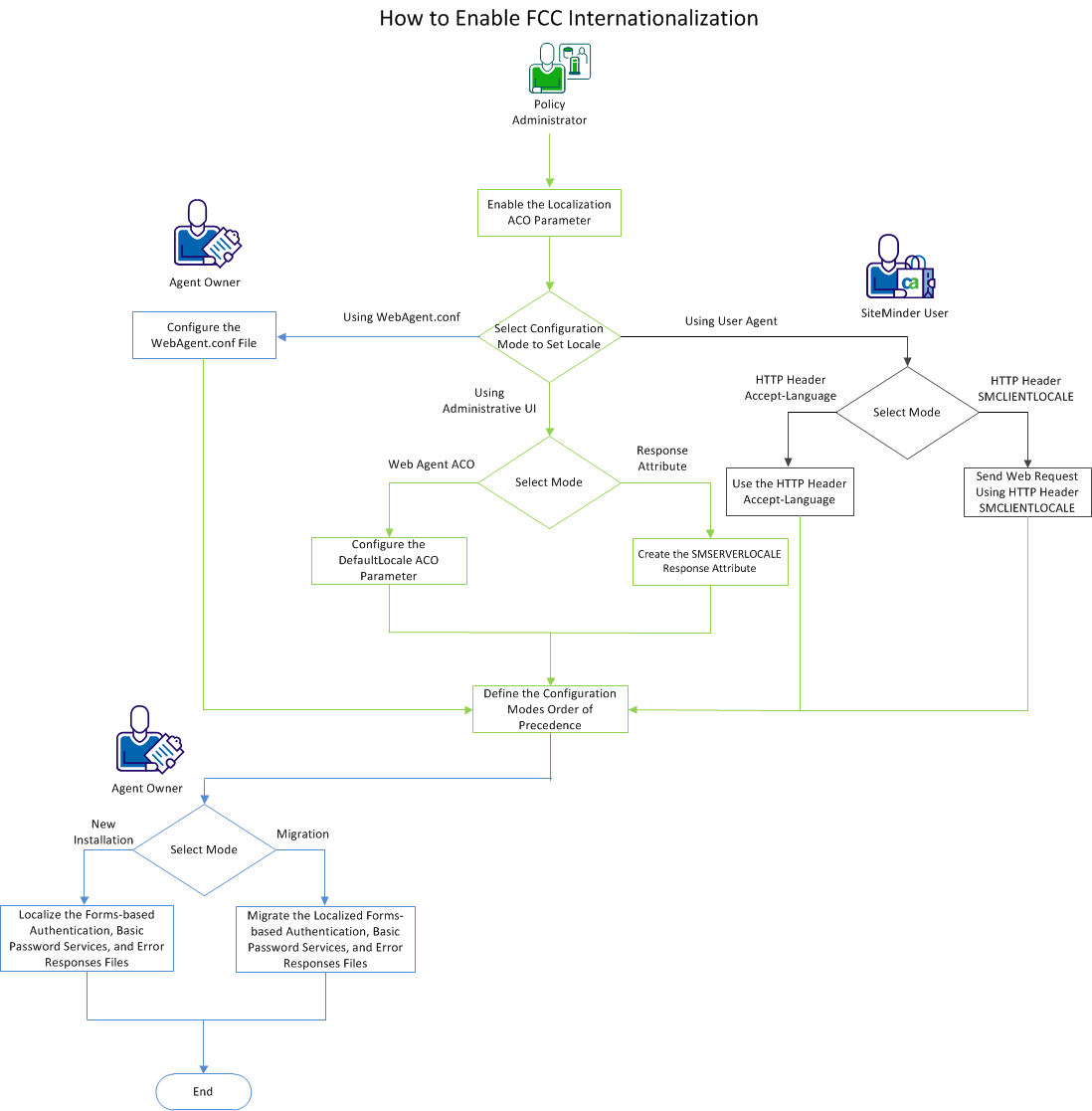
To enable FCC internationalization, the following steps must be performed:
CA SiteMinder® is configured to enable FCC internationalization.
A policy administrator must set the Localization ACO parameter to true to localize the supported features.
Follow these steps:
The Edit Parameter page opens.
You can define multiple preferred locales in the Accept-Language HTTP header format.
Example: es-ES,en-US;q=0.8,as-IN;q=0.6,fr-FR;q=0.4,en-IN;q=0.2
The locale is dynamically determined during run time, but the locale can be changed while processing a request. For example, the locale can change after a successful authentication.
Define preferred locales in the following configuration modes:
Set Preferred Locale Using a User Agent
A user can configure the web browser settings for the preferred locale. The Policy Server sends a request related to the supported features using the preferred locale.
The user can employ the following methods to set the locale:
Use HTTP Header SMCLIENTLOCALE
Use the HTTP header SMCLIENTLOCALE for a web request to set preferred locales. If a web application provides an option to set preferred locales, the user can select a locale. The Policy Server receives the locale using the SMCLIENTLOCALE header in the web request. If the locale is available, pages listing the supported features are displayed in the requested locale.
Use HTTP Header Accept-Language
A user can set preferred locales using the local web browser settings. The HTTP header Accept-Language of a web request specifies the locales.
Set the Preferred Locale through the Administrative UI
A policy administrator can use the Administrative UI to set the preferred locales in which the Policy Server serves a request related to the supported features.
Set the SMSERVERLOCALE Response Header Variable
To set preferred locales as the response, use the SMSERVERLOCALE response attribute.
Follow these steps:
Set the DefaultLocale ACO Property
Set the preferred locales information in the DefaultLocale ACO parameter.
Follow these steps:
The settings and controls become active.
The Edit Parameter page opens.
Set Preferred Locale Using the WebAgent.conf File
To set the Locale property as an agent owner, configure the WebAgent.conf file. This file contains the locale information that is specified during the installation.
Follow these steps:
To determine the order of precedence of the five configuration modes, a policy administrator must set the ClientLocalePreferred ACO parameter. If ClientLocalePreferred parameter is set to true, the system verifies the configuration modes and determines the locale in the following order:
If the ClientLocalePreferred is set to false, the system verifies the configuration modes and determes the locale in the following order:
The Policy Server processes the preferred locales using the defined modes, creates a list of preferred locales. This list is sorted based on the q factor of each preferred locale. When a web request is sent, the list indicates the locale in which the HTML pages of the supported features are displayed.
Set the ClientLocalePreferred parameter to the preferred order of locales.
Follow these steps:
The Edit Parameter page opens.
An agent owner can localize the forms-based authentication and basic password services files. By default, sample forms in various locales are provided. These samples are in the directory webagent_home/samples.
Each locale has a folder for the locale-specific files. Each folder and file is appended with a locale language code that conforms to the RFC 3066 standard of naming convention of the following format:
forms_<locale language code>
forms_<locale language code>/filename_<locale language code>.fcc
For example:
For English, the folder name is samples/forms_en-US, the login.fcc file name is login_en-US.fcc, the WebAgent.properties file name is WebAGent_en-US.properties.
Besides the sample forms folders, a default forms folder is provided. This folder contains files with no locale language code. When the Web Agent receives a request for a locale, the Policy Server verifies whether the requested locale is available against the list of preferred locales. The system then performs one of the following tasks:
Customize a Folder to Support a New Locale
The default form folder is in en-US. An agent owner must customize the default folder and the files to support a new locale other than en-US.
Follow these steps:
webagent_home/samples
forms_<locale language code>
filename_<locale language code>.fcc
filename_<locale language code>.properties
An agent owner can localize error response files. Sample error response files in various locales are provided in the following directory:
webagent_home/samples/error-responses
Each locale has a folder for the locale-specific files. Each folder and file is appended with a locale language code that conforms to the RFC 3066 standard of naming convention of the following format:
responses_<locale language code>
filename_<locale language code>.err
Besides the sample error response folders, there is a default error responses folder and files that do not contain a locale language code. When the Web Agent receives a request in a locale, the Policy Server performs one of the following tasks:
Customize CA SiteMinder® to Support a New Locale
Customize the default folder and the files to support a new locale that is not provided by default.
The following error responses files can be customized to suit your preferred locale:
When an error occurs, the error page is retrieved from the following location:
ErrorResponseLocation_home/responses_<locale language code>
Example:
Tthe error response files are stored for the English locale in the ErrorResponseLocation_home/responses_en-US folder. When a cookie error occurs, the cookieerror_en-US.err error response file is retrieved from this folder.
To customize the error responses, perform the following steps:
Configure the Web Agent
An agent owner must configure the web agent to localize the error response files.
Follow these steps:
webagent_home/samples/error-responses
responses_<locale language code>
filename_<locale language code>
Configure the Web Agent ACO
To localize the error response files, a policy administrator must configure the agent ACO parameter.
Follow these steps:
Note: These properties have higher precedence over the ErrorResponseLocation parameter. To localize the error response files, ensure that these properties are disabled.
The Edit Parameter page appears.
Note: The value of the ErrorResponseLocation property must not be a URL.
If localized FCC files, basic password services, and error response files in releases earlier than 12.51 are available, an agent owner can migrate them to 12.51 or later releases to reuse the files.
Migrate the Forms-based Authentication Files and Basic Password Services Files
An agent owner can migrate forms-based authentication files and basic password services files.
Follow these steps:
Default Path: webagent_home/samples
forms_<locale language code>
filename_<locale language code>.fcc
filename_<locale language code>.properties
forms_<locale language code>
filename_<locale language code>.fcc
filename_<locale language code>.properties
Examples:
Migrate the Error Responses Files
An agent owner can migrate the localized error responses files.
Follow these steps:
Default Path: webagent_home/samples/error-responses
responses_<locale language code>
filename_<locale language code>
responses_<locale language code>
filename_<locale language code>
FCC Internationalization is now completed.
|
Copyright © 2014 CA.
All rights reserved.
|
|