

APSMail writes to the SiteMinder Policy Server log when running under the Policy Server.
APSMail will log errors and confirmations to this log. The first troubleshooting action should be to examine this log, if available. Error messages are self-explanatory and are usually followed immediately by a recommended action.
This is usually good for finding mail options and server handshake problems, such as invalid email addresses, server connectivity issues and server login problems.
If the LogPath is specified to APSMail, each transmission is logged as a block entry describing where the message was sent, the content of the message and the ultimate result of the send.
This log is good for reviewing the results of the transmission and the formatting of the body of the message. Message headers are also shown.
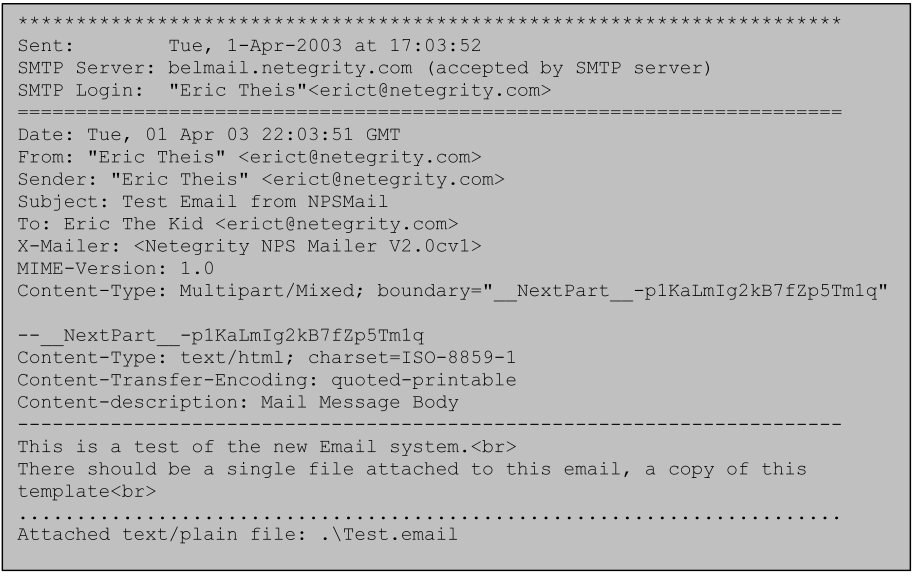
For each message, a block like the following is recorded.
The first section of each log block is information about the actual transmission. This block identifies the server and connection information and the result of the send.
The second block identifies the message header and includes such items as who the message was from and who it was sent to.
The third block is the formatted message body.
Further blocks identify the attached files, if any, and the identified MIME types of each file.
APSMail will write a log containing detail about its actual communications with the mail server. This is turned on by setting an environment variable called APSMAIL_COMMLOG to identify the file to which the log should be written.
This communications log can get very large, since it will show the transmission of attachments (which can be arbitrarily large) and will show encoded data. Generally, this log should not be enabled, unless troubleshooting problems with server communications.
The best way to troubleshoot formatting problems is to start with the Send Log, since it will show the formatted message as sent to the mail server. The message might be base 64 encoded on transmission, in which case the communications log will not be human readable.
Most formatting problems are caused by either using the wrong TEXTMODE directive or by using macros/lookups that can change the visual formatting.
If APSMail is showing that the message was accepted by the server, yet the recipient does not get the message, then troubleshooting the mail system is required.
APSMail passes the message to the SMTP server and then forgets about it. All delivery is done by the mail server, not APSMail, at that point. If the SMTP server accepts it, any problems with delivery will either be recorded by the mail server(s) or through delivery notification.
|
Copyright © 2014 CA.
All rights reserved.
|
|