

There are several common CA SOA Security Manager environments to consider before upgrading to CA SiteMinder® 12.52 SP1.
This CA SOA Security Manager environment contains a single policy store used by 20 to 100 Policy Servers located across the world. For performance reasons, the policy store and user directories are automatically replicated so that each Policy Server communicates with the closest replicated version. Each Policy Server communicates with 50 to 300 SOA Agents.
The following figure illustrates this environment on a smaller scale:
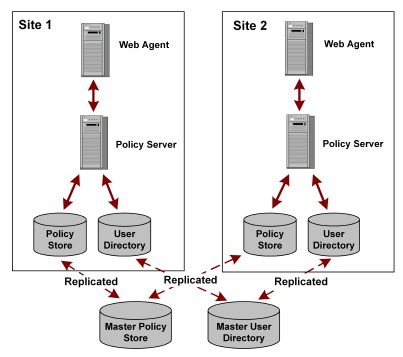
Use the procedures outlined in this guide to upgrade this environment.
A clustered environment is similar to the CA SOA Security Manager environment with a single policy store and multiple SOA Agents and Policy Servers. However, in a cluster, the policy stores are copied, not replicated, the difference being that a copied store is a snapshot of the policy store at a specific point in time; it is not dynamically updated. A replicated store is updated automatically. Typically a change is made to a primary database and then the changes are propagated to secondary databases.
In addition, you can upgrade one cluster site independently from another and still maintain single sign-on between them.
The following figure illustrates the clustered environment on a smaller scale:
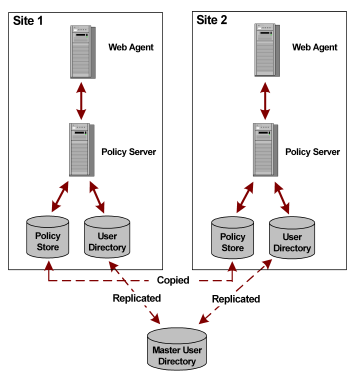
Use the procedures outlined in this guide to upgrade this environment.
In this environment, two sites have multiple SOA Agents and multiple Policy Servers, but they maintain their own set of policies stored in two separate policy stores. These sites maintain single sign-on by replicating the same master user directory.
The following figure illustrates the shared user directory environment on a smaller scale:
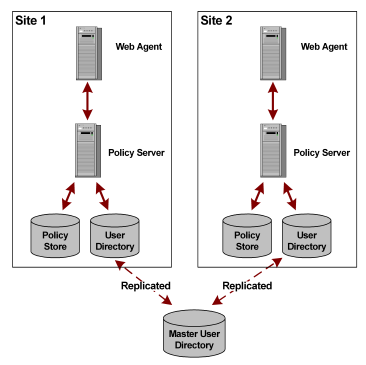
Use the procedures outlined in this guide to upgrade this environment.
|
Copyright © 2014 CA.
All rights reserved.
|
|