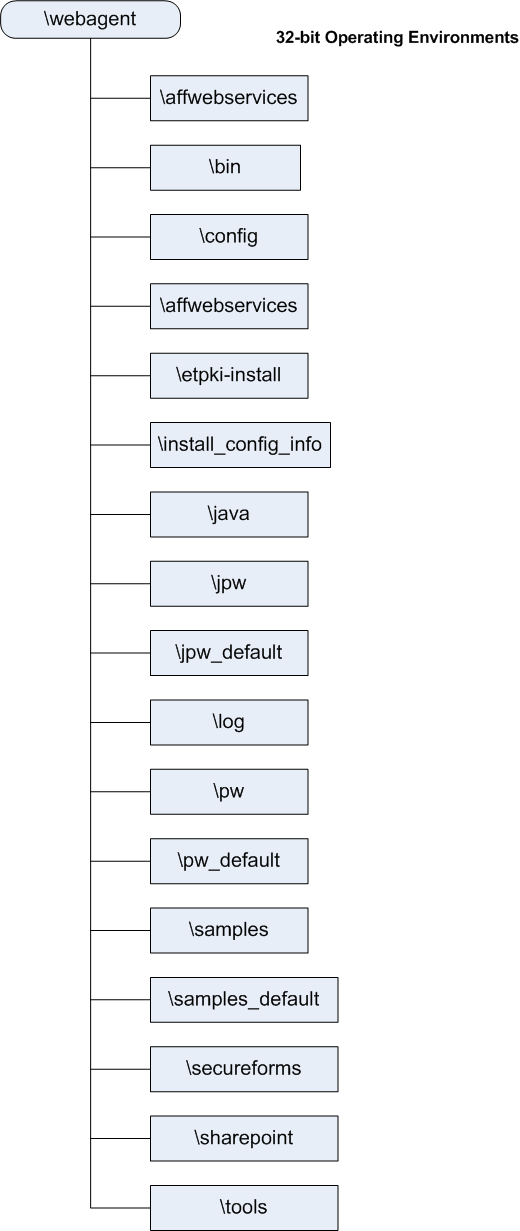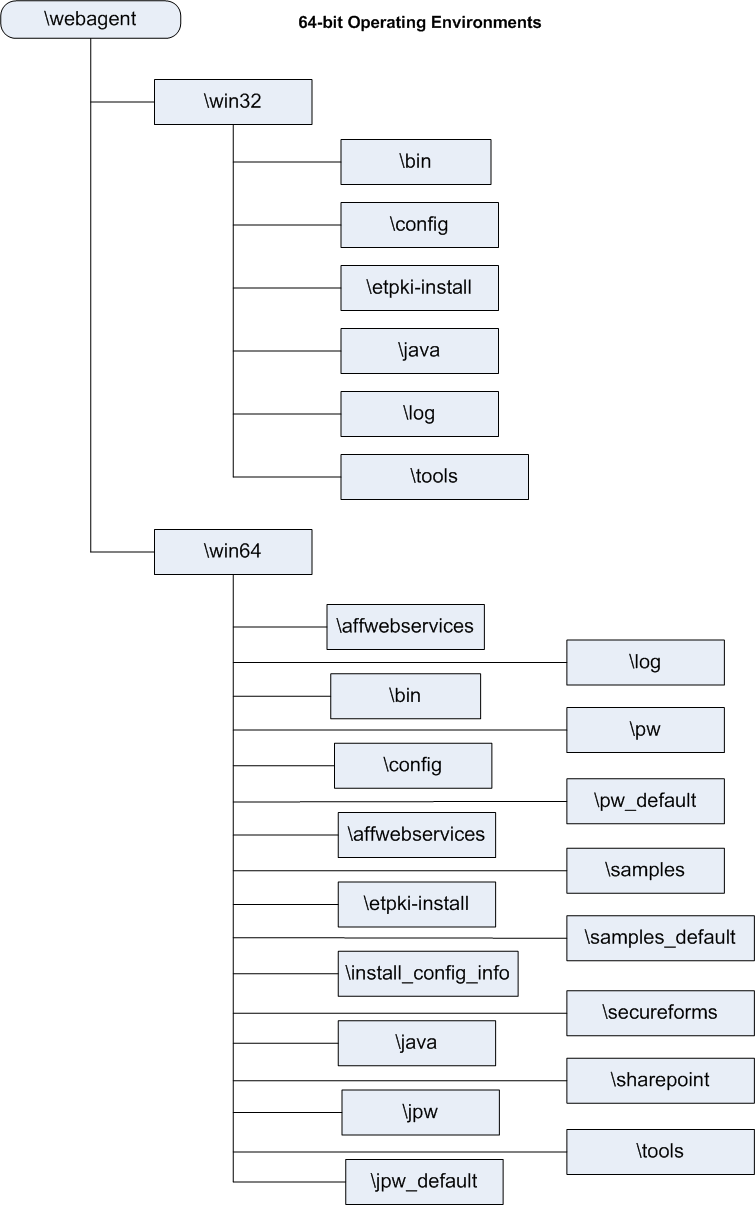Web Services Security Guides › CA SiteMinder® Web Services Security Agent Guide for IIS Web Servers › Preparation › Multiple Agent for IIS Directory Structures
Multiple Agent for IIS Directory Structures
The directory structure added to your IIS web server for your Agent files varies according to the operating environment of your IIS web server. The following directory structures exist:
- CA SiteMinder® Agents for IIS use the directory structure shown in the following illustration:
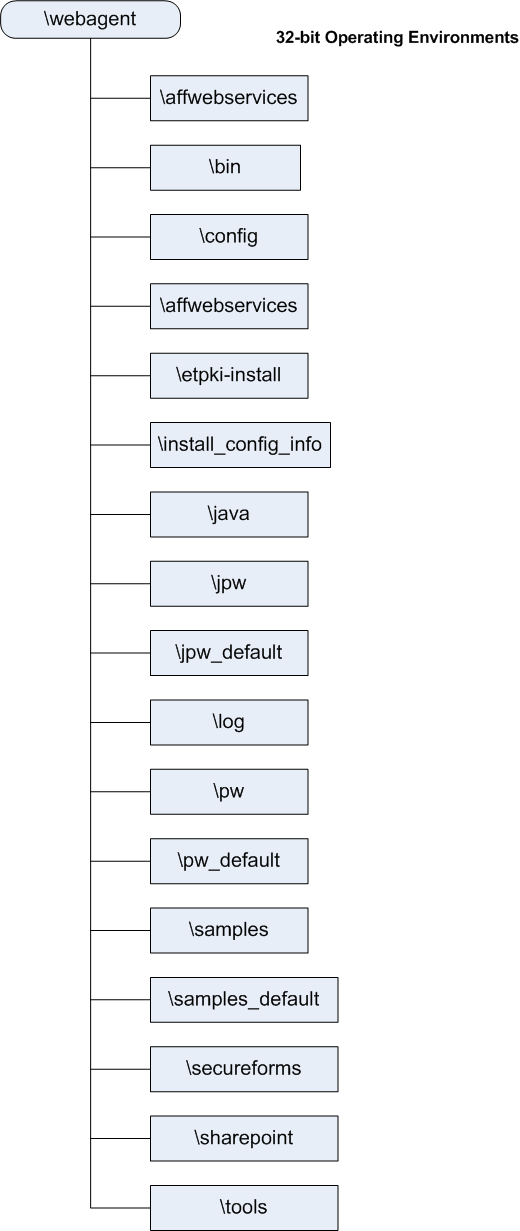
- CA SiteMinder® Agents for IIS installed on 64-bit operating environments use the directory structure shown in the following illustration:
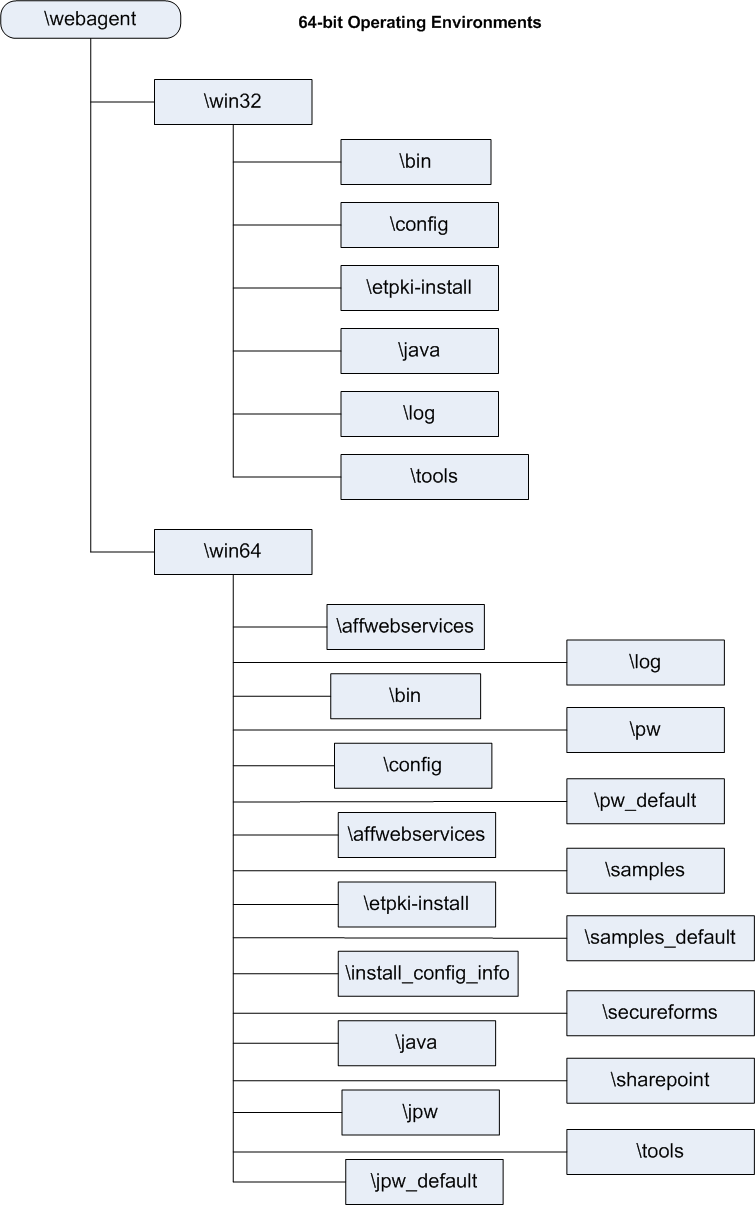
More information:
Run the Installation Wizard to Upgrade your Agent for IIS
Copyright © 2014 CA.
All rights reserved.
 
|
|