

Administrator accounts can be configured with fine-grained privileges that determine the administrative capabilities available to that administrator.
Administrator accounts are assigned rights to one or more security categories that define their administrative authority in the Administrative UI, such as managing authentication schemes. By default an Administrator account has access to every object related to an assigned security category.
Workspaces define a subset of objects. Assigning any workspaces to the Administrator accounts limits the objects that are available to them. This workspace controls the scope of their authority. These Administrator accounts are named scoped administrators.
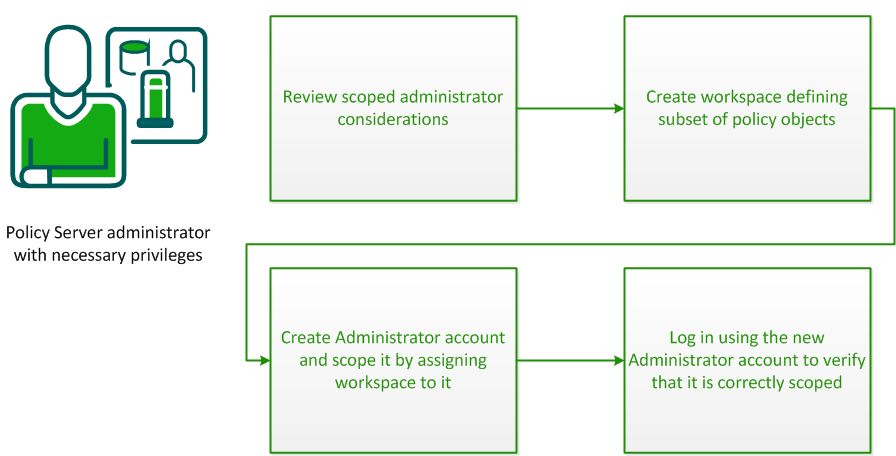
A scoped administrator cannot manage all the objects in the policy store for which they have rights. The Administrative UI appears to contain only the objects that are defined in the assigned workspace.
If a scoped administrator adds a new top-level object, that object immediately becomes available to all other similarly scoped administrators.
Scoped administrators that have the rights to create new administrators can only create administrators with the same or a more restrictive workspace than theirs. If scoped administrators create new workspaces to further scope the new administrator, this new workspace object is added to their current workspace. The administrator can then assign their current workspace or the new workspace to the new administrator.
If the new administrator adds an object, the original administrator can also view it. The effective set of objects that the original administrator can view includes any new objects added to workspaces that they created.
A scoped administrator cannot manage all the objects in the policy store for which they have rights. The Administrative UI appears to contain only the objects in the assigned workspace.
If a scoped administrator adds a new top-level object, that object immediately becomes available to all other similarly scoped administrators.
Important! An Administrator can only create another Administrator with the same or lesser privileges. For example, if an Administrator has GUI and reports privileges, they can create another Administrator with those privileges, but not one with local API privileges. Similarly, an Administrator can only create an Administrator with the same or lesser scope (as defined by an assigned workspace).
If the new administrator adds an object, the original administrator can also view it. The effective set of objects that the original administrator can view includes any new objects added to workspaces that they created.
Note: Only Administrator accounts can be scoped using workspaces. Legacy Administrators cannot be scoped. However, Administrator accounts associated with any Legacy Administrator records in the policy store can be scoped.
When configuring a scoped administrator, consider the following attributes of that administrator:
You create a workspace to define a subset of top-level policy objects (for example, a domain or authentication scheme) for which a scoped administrator has administrative privileges.
Note: The actual content of the workspace consists of the top-level contents plus any child objects. Examples include realms under a domain, and any required objects (which are automatically included).
The contents of a workspace are dynamic:
Follow these steps:
The Create Workspace page appears.
Note: Some commonly used objects are added to the workspace and appear in the Members list by default; you can remove them if necessary.
The Select Workspace Contents page appears.
A list of matching objects appears.
Note: If the administrator account with which you are logged in is itself scoped, the list of matching objects is limited to those objects available to you.
The Create Workspace page reopens.
The Create Workspace task is submitted for processing. CA SiteMinder® verifies that the workspace is consistent (all required objects that are related to objects in the workspace are present in the workspace). If not, the missing objects are added and an information dialog appears indicating that some objects were automatically added to make the workspace consistent.
Create a scoped Administrator by creating an Administrator account and assigning a workspace that defines the scope of the objects that it can administer.
Follow these steps:
Example: If an administrator is going to use the XPSImport and XPSExport tools, select Import Allowed and Export Allowed.
Note: Security categories comprise one or more tasks that correspond to specific objects.
The scoped Administrator is created.
Verify that the new Administrator account only has access to the scoped subset of objects.
Follow these steps:
|
Copyright © 2015 CA Technologies.
All rights reserved.
|
|