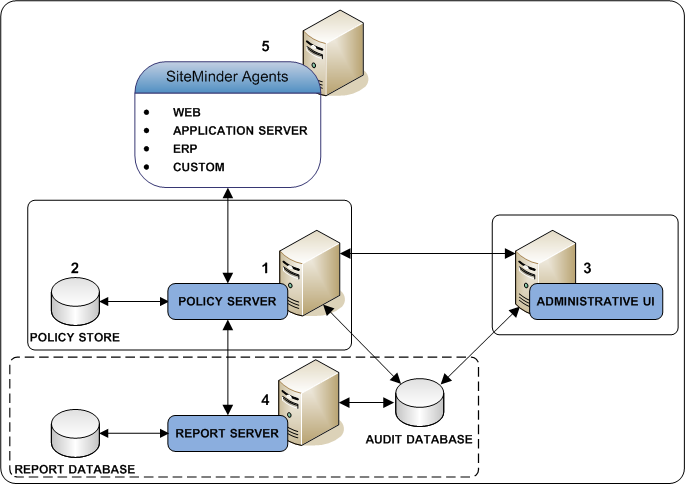Installation and Upgrade Guides › Policy Server Installation Guide › Installing Reports
Installing Reports
This section contains the following topics:
Installation Road Map
Reporting Installation Checklists
Reporting Considerations
How the Reports Installation Works
How to Install the Report Server
How to Install the Report Templates
How to Register the Report Server
How to Configure an Audit Database
Start the Report Server
Stop the Report Server
How to Uninstall Reporting
Delete a Report Server Connection to the Administrative UI
Installation Road Map
The following illustration shows a sample CA SiteMinder® installation and lists the order in which you install and configure each component.
- Solid lines surround the components that are required before installing and configuring reports. They include the following components:
- A Policy Server
- A policy store
- An Administrative UI registered with a Policy Server.
- Dotted lines surround the components that you install and configure now. They include the following components:
- The Report Server
- A report database
- A CA SiteMinder® audit database.
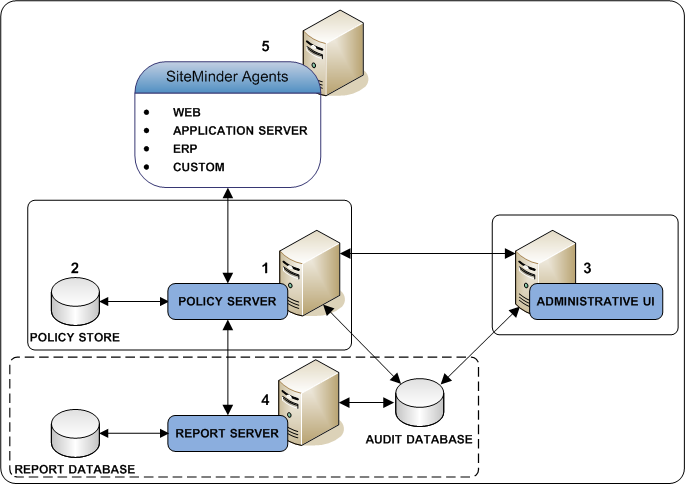
Copyright © 2015 CA Technologies.
All rights reserved.
 
|
|