

This section contains the following topics:
Prerequisites for an Asserting Partner(legacy)
Associate a SAML 1.x Affiliate with an Affiliate Domain
Complete the General Settings for the Affiliate
Select Users for Which Assertions are Generated
Configure a SAML 1.x Assertion
Grant Access to the Service for Assertion Retrieval (Artifact SSO)
Configure the Authentication Scheme that Protects the Artifact Service
Configure Attributes to Include in SAML 1.x Assertions (Optional)
Customize a SAML Assertion Response (optional)
Setting Up Sessions for a SAML Affiliate Agent Consumer (optional)
Create Links to Consumer Resources (SAML 1.x)
To configure an asserting partner, verify the following conditions:
For more information, see the Web Agent Option Pack Guide.
CA SiteMinder®, as an SAML producer generates assertions for its business partners, the consumers. To establish a federated partnership, the producer needs information about each partner, referred to as an affiliate in the Administrative UI. Create an affiliate object for each partner and define how the two entities communicate to pass assertions and to satisfy profiles, such as single sign-on.
The following configuration tasks at the producer are required:
Tips:
The following tasks are optional for identifying an affiliate.
The Administrative UI provides two ways to navigate to the legacy federation configuration dialogs.
You can navigate in one of two ways:
When you create an object, a page displays with a configuration wizard. Follow the steps in the configuration wizard to create the object.
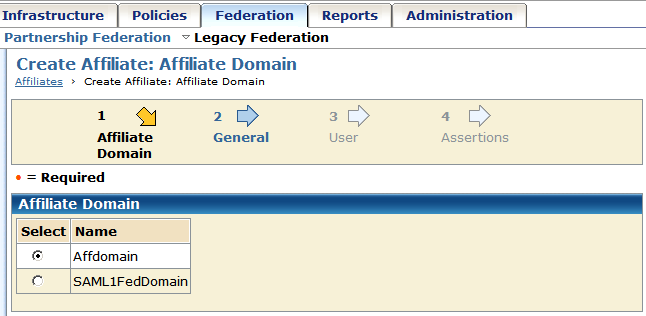
When you modify an existing object, a page displays with a series of tabs. Modify the configuration from these tabs. These tabs are the same as the steps in the configuration wizard.

An affiliate domain is a logical grouping of federation partners. You associate an affiliate with an affiliate domain so that CA SiteMinder® is able to recognize it.
To associate an affiliate with an affiliate domain
The Affiliates page opens.
The create affiliate wizard displays.
The affiliate is associated with an affiliate domain. The next step in is to provide some general information about the affiliate.
|
Copyright © 2015 CA Technologies.
All rights reserved.
|
|