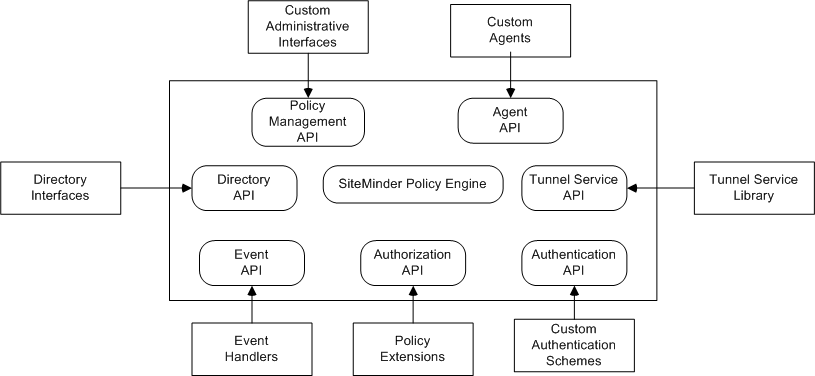Programming Guides › Programming Guide for C › API Overview
API Overview
This section contains the following topics:
SiteMinder SDK Overview
SDK Installation
Custom Applications and Policy Server Extensions
Code Samples
Support for Custom Code
SiteMinder SDK Overview
The CA SiteMinder Software Development Kit (SDK) includes a set of documented application programming interfaces (APIs) that let you integrate and extend the capabilities of SiteMinder within your specific environment.
The following graphic shows how SiteMinder implements the APIs:
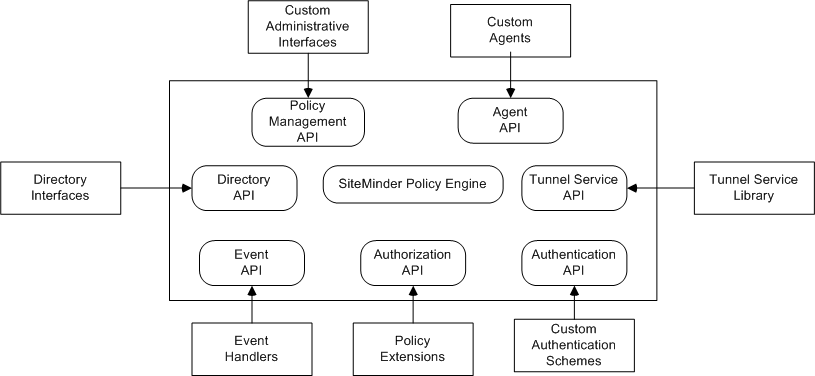
The SiteMinder SDK includes the following APIs:
- Policy Management API—use to develop a custom Administrative UI application, or to customize selected components of policy objects such as rules, policies, and responses within the application. Users of this API will be able to perform most of the data manipulations that users of the native Administrative UI can perform.
- Agent API—use to create custom agent applications for leveraging the authentication and authorization capabilities of the Policy Server. Using this API, you can also construct a secure communication tunnel to transmit application-specific data.
- Authentication API—use to develop custom authentication schemes and integrate the custom schemes. Policy Server plug-in.
- Authorization API—use to develop modules for performing custom authorization functions. Modules that you develop using this API can be configured in the Administrative UI with active rules, active policies, and active responses. Policy Server plug-in.
- Event API—use to build custom event handlers that handle SiteMinder events. Policy Server plug-in.
- Tunnel Service API—use to develop plug-in tunnel services that communicate with agents to transfer data securely. Policy Server plug-in.
- DMS Workflow API—use to create pre- and post-process workflow for DMS events. Policy Server plug-in.
- Directory API—use to mange user directories that use a custom namespace. Policy Server plug-in.
SDK Installation
The SDK is installed to the following location:
- UNIX platforms: <install_path>/sdk
- Windows platforms: <install_path>\sdk
<install_path> refers to the installation path where you installed the SDK software.
Note: For information about the installed directory structure, see the SDK Overview. For SDK installation instructions, see the SDK Release Notes.
Custom Applications and Policy Server Extensions
Note the following points when you build custom applications and Policy Server extensions:
- No SiteMinder processes need to be running on the machine where you build custom applications and Policy Server extensions.
- In most cases, the SDK does not need to be installed on the same machine as the Policy Server when you build those applications and extensions.
- The Policy Server is required for running the applications and extensions that you build with the SiteMinder SDK.
- Some of the application and extension runtime files need to be local to the Policy Server, while others can be remote.
- An application built with the Policy Management API must run as the same user who installed the Policy Server (for example, smuser on UNIX platforms).
- The C API cannot make JNI calls. There is no synchronization in the Policy Server to support such calls. It is possible, however, to spawn off a separate process that invokes Java and communicates back to the main process by using sockets
Code Samples
The SiteMinder SDK includes tested samples of C code for SiteMinder client applications and extensions. The source files for these samples are located as follows:
Support for Custom Code
CA supports the Software Development Kit (SDK) as part of the standard offerings. Code written by customers or partners, however, is not supported. You are responsible for the code you write. If you require assistance designing or implementing SDK-based code, contact your CA customer account team.
Copyright © 2015 CA Technologies.
All rights reserved.
 
|
|