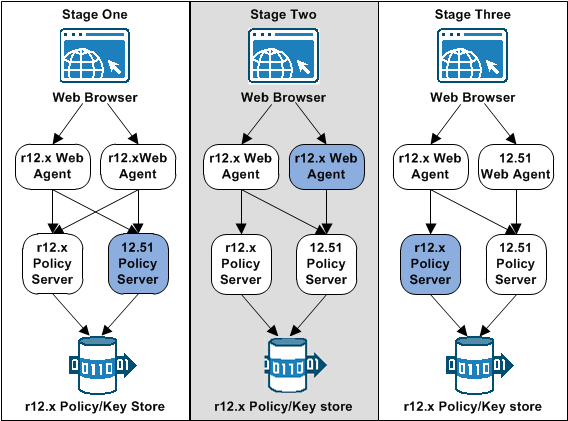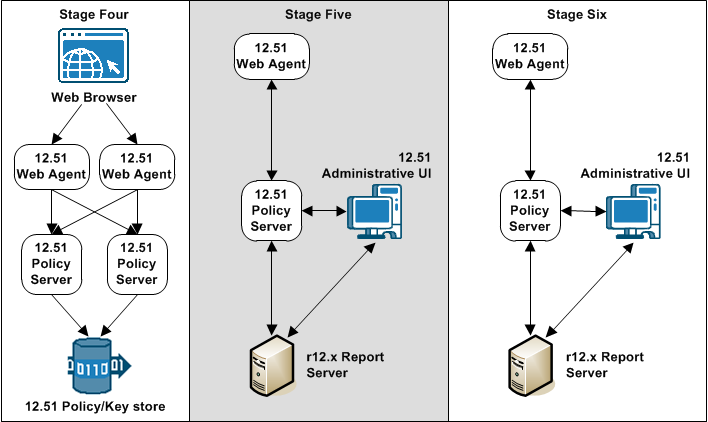Installation and Upgrade Guides › SiteMinder Upgrade Guide › Upgrading from CA SiteMinder® r12.x › How the r12.x Migration Works
How the r12.x Migration Works
To migrate a CA SiteMinder® deployment with multiple Policy Servers and Web Agents, remove one of the Policy Servers and Web Agents from the CA SiteMinder® environment. While these components are being upgraded, the remaining Policy Servers and Web Agents continue to protect your resources.
Continue removing and upgrading CA SiteMinder® components until all components are upgraded or operating in mixed–mode compatibility.
The following figures illustrate a simple r12.x environment and detail the order in which existing components are upgraded.
Note: Each figure depicts a single policy/key store. Your environment can use separate policy and key stores.
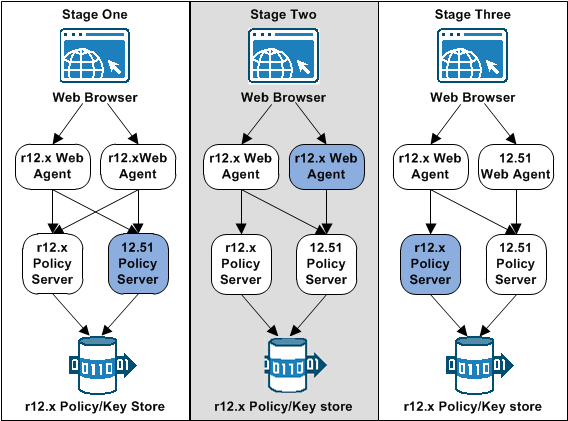
- In stage one, an r12.x Policy Server is upgraded. The 12.51 Policy Server operates in compatibility mode. Consider the following items:
- The r12.x Web Agents continue to communicate with the 12.51 Policy Server.
- The 12.51 Policy Server continues to communicate with the r12.x policy and key store.
- The r12.x Policy Server continues to communicate with the r12.x policy and key store.
- If an r12.x Administrative UI is configured with the 12.51 Policy Server, the Administrative UI continues to communicate with the Policy Server to manage objects in the r12.x policy store.
- If an r12.x Report Server is configured with the 12.51 Policy Server, the Report Server continues to create reports.
- In stage two, an r12.x Web Agent is upgraded to 12.51.
- In stage three, the remaining Policy Server is upgraded to 12.51. The 12.51 Policy Servers operate in compatibility mode with the r12.x policy and key store.
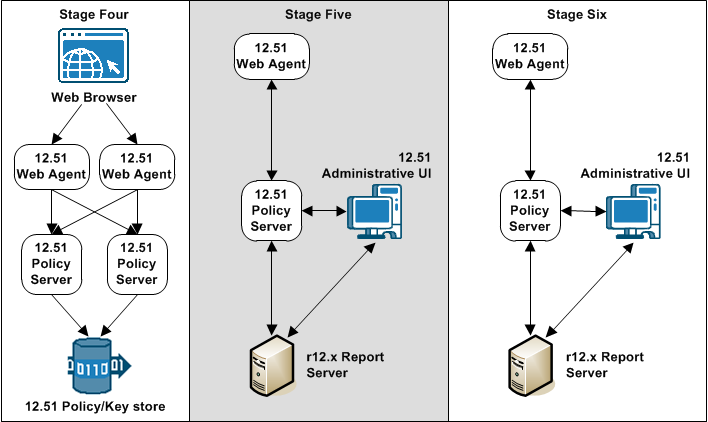
- In stage four, the r12.x policy and key store is upgraded to 12.51.
- In stage five, the Administrative UI is upgraded.
- In stage six, the r12.x Report Server is uninstalled. An 12.51 Report Server is installed, registered with the Policy Server, and connected to the Administrative UI.
Note: If you installed and configured an r12.0 SP3 cr4 or higher Report Server, this step is not required.
Copyright © 2015 CA Technologies.
All rights reserved.
 
|
|