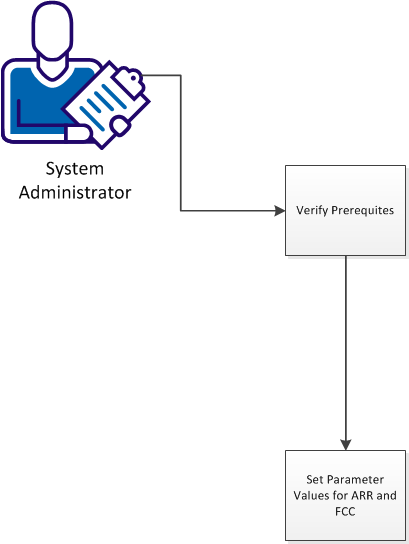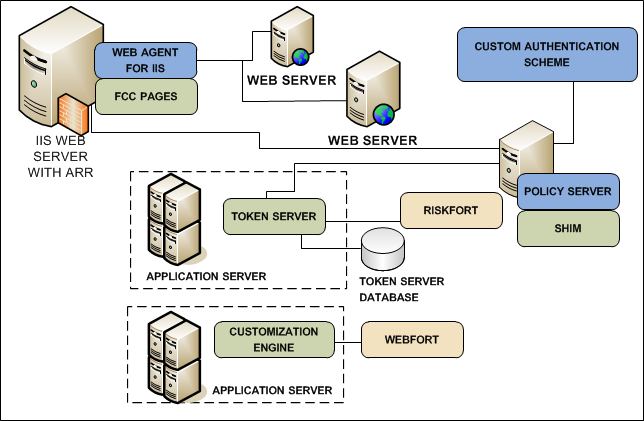Web Agent Guides › Web Agent Configuration Guide › Forms Authentication › How to Configure a CA SiteMinder® Agent to Support HTML Forms Authentication › Configure Advanced FCC Settings › How to Configure Application Request Routing (ARR) for HTML Forms Authentication
How to Configure Application Request Routing (ARR) for HTML Forms Authentication
Application Request Routing (ARR) is an optional feature that is available for Microsoft Internet Information Services (IIS). ARR directs requests to other servers, much like a proxy server.
The IIS web server processes cookies differently with ARR. This configuration affects how CA SiteMinder® cookies are processed with FCC authentication schemes.
This scenario describes the additional configuration settings that <stmdnr> agents require in any of the following situations:
- ARR is used with FCC.
- ARR is used with CA SiteMinder® and Arcot.
The following illustration shows how a system administrator configures CA SiteMinder® for ARR with FCC:
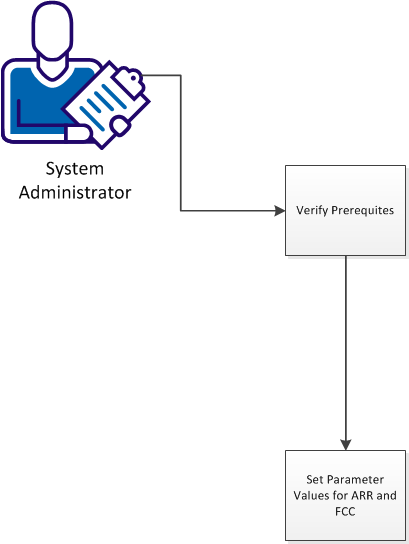
To configure your CA SiteMinder® agents to use ARR and FCCs together, follow these steps:
- Verify that your environment meets the prerequisites.
- Set the parameter values for ARR and FCC.
Verify Prerequisites
The following illustration describes the components and prerequisites of your environment:
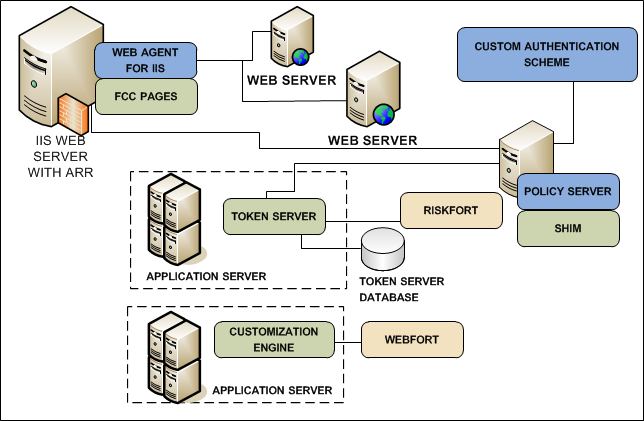
Verify that your CA SiteMinder® and CA DataMinder environments meet the following requirements:
- A complete CA SiteMinder® environment is installed and configured, with the following components:
- Policies to protect resources on web servers that are deployed behind an IIS web server running ARR.
- (Optional) CA Arcot components that are installed and configured.
- An IIS web server with the following items installed and configured:
- Application Request Routing (ARR) configured to forward requests to web servers.
- A CA SiteMinder® Agent for IIS installed and configured on the server running ARR.
- An FCC authentication scheme.
- Determine if your agents use central or local configuration.
Set the Parameter Values for ARR and FCC
To set the parameter values for ARR and FCC, follow these steps:
- Perform the task from the following list that corresponds to your agent configuration method:
- Locate the FCCCompatMode parameter, and then change its value to yes.
- Locate the CookieDomain parameter, and then change its value to none (do not leave the value blank).
Copyright © 2015 CA Technologies.
All rights reserved.
 
|
|