

The concepts of installation and configuration have specific meanings when used to describe CA SiteMinder® agents.
Installation means installing the CA SiteMinder® agent software on a computer system. For example, installing an agent creates directories and copies the CA SiteMinder® agent software and other settings to the computer.
Configuration occurs after installation and means the act of preparing the CA SiteMinder® agent software for a specific web server on a computer. This preparation includes registering the agent with CA SiteMinder® Policy Servers, and creating a runtime server instance for the web server that is installed on the computer.
Use the wizard-based installation and configuration programs to install and configure your agent on your first web server. The wizard-based programs create a .properties file.
Use the .properties file and the respective executable file to install or configure the agent silently on additional web servers.
The following illustration describes the process installing and configuring a CA SiteMinder® Agent for IIS:
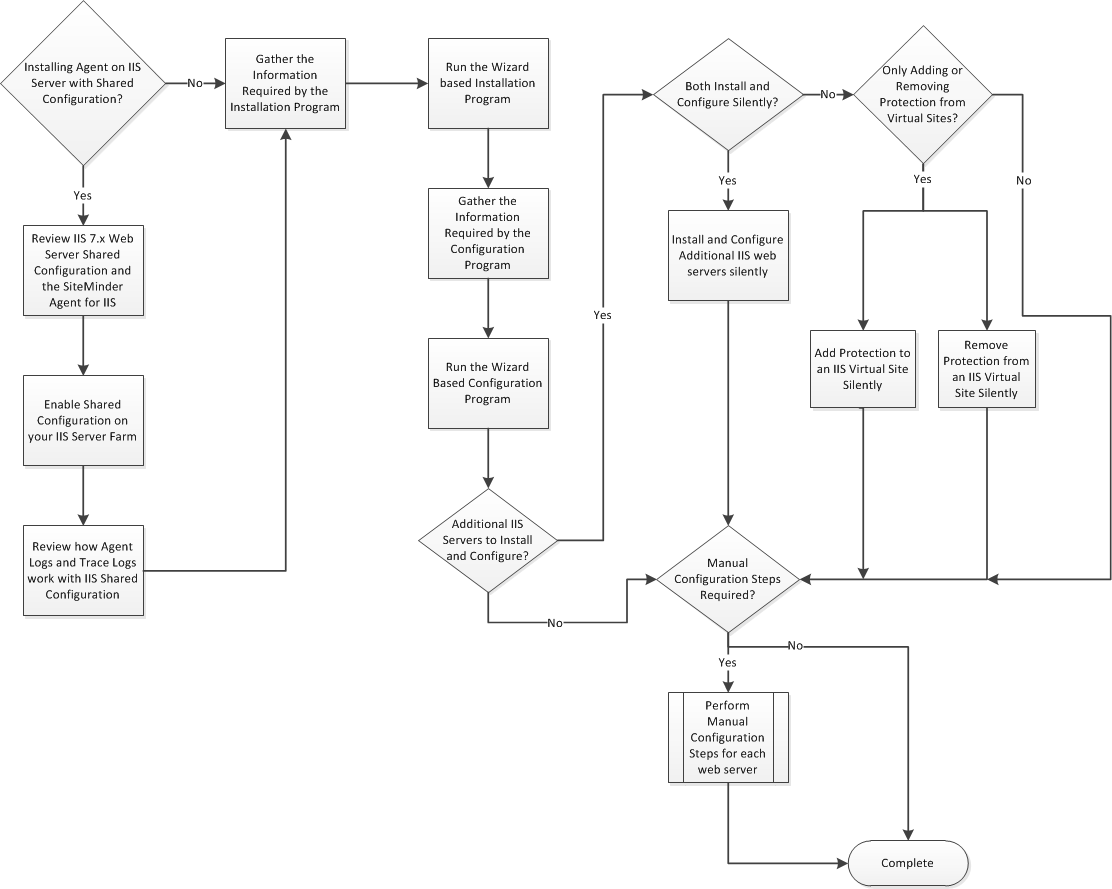
|
Copyright © 2015 CA Technologies.
All rights reserved.
|
|