

CA SiteMinder® supports the use of hardware load balancers configured to expose multiple Policy Servers through one or more virtual IP addresses (VIPs). The hardware load balancer then dynamically distributes request load between all Policy Servers associated with that VIP. The following hardware load balancing configurations are supported:
Single VIP, Multiple Policy Servers Per VIP
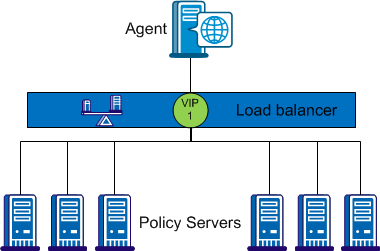
In the configuration shown in the previous diagram, the load balancer exposes multiple Policy Servers using a single VIP. This scenario presents a single point of failure if the load balancer handling the VIP fails.
Multiple VIPs, Multiple Policy Servers Per VIP
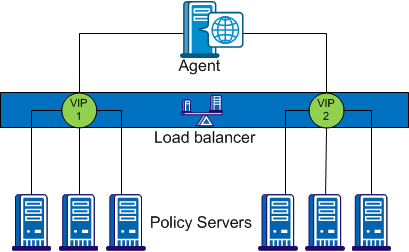
In the configuration shown in the previous diagram, groups of Policy Servers are exposed as separate VIPs by one or more load balancers. If multiple load balancers are used, this amounts to failover between load balancers, thus eliminating a single point of failure. However, all major hardware load balancer vendors handle failover between multiple similar load balancers internally such that only a single VIP is required. If you are using redundant load balancers from the same vendor, you can therefore configure Agent to Policy Server communication with a single VIP and still have robust load balancing and failover.
Note: If you are using a hardware load balancer to expose Policy Servers as multiple virtual IP addresses (VIPs), we recommend that you configure those VIPs in a failover configuration. Round robin load balancing is redundant as the hardware load balancer performs the same function more efficiently.
|
Copyright © 2015 CA Technologies.
All rights reserved.
|
|