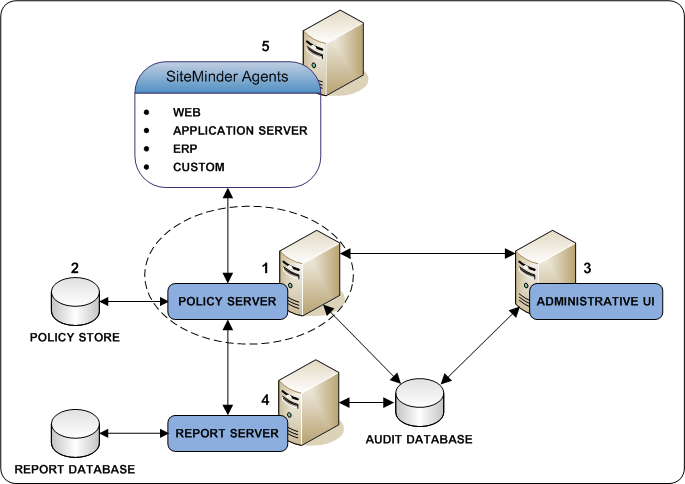Installation and Upgrade Guides › Policy Server Installation Guide › Installing the Policy Server on Windows Systems › Installation Road Map
Installation Road Map
The following diagram illustrates a sample CA SiteMinder® installation and lists the order in which you install and configure each component. Consider the following items:
- Confirm that the Policy Server host system meets the minimum system requirements. We recommend doing so before installing the Policy Server.
- A dotted line surrounds the Policy Server. Install this component now.
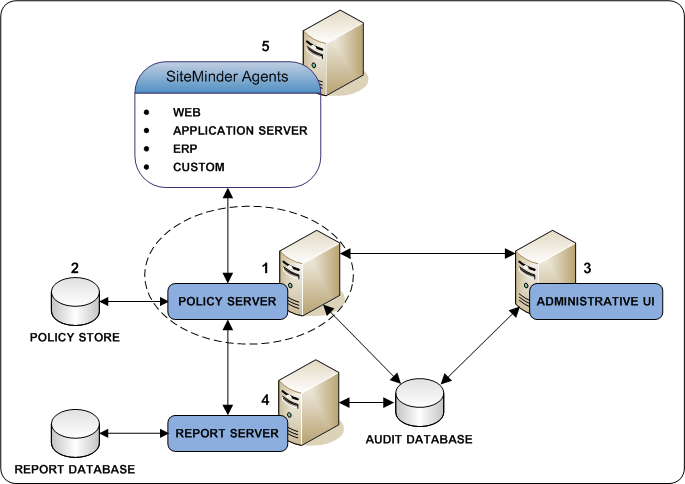
More information:
Policy Server System Requirements
Policy Server
Copyright © 2015 CA Technologies.
All rights reserved.
 
|
|