

The advanced availability configuration includes a background server, one or more standby servers, and one or more application servers. To reduce the single point of failure, each of these servers has a direct connection with the database. All the components of the architecture communicate using an internal CA protocol. The following diagram provides an example of CA SDM implementation:
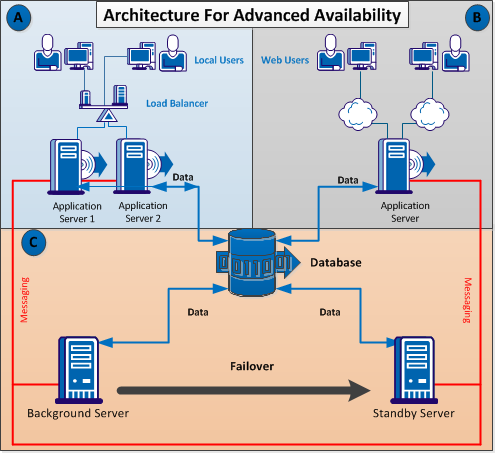
The architecture is spread across three different locations A, B, and C. Location A has two application servers, serving users through a load balancer. The location B has an application server directly serving the users and the location C has the background server, the standby server, and the database. Each of the servers has direct connection to the database. The blue lines mark the flow to and from the database. The red lines identify the internal communication between the components.
Background Server
The background server is the core of the advanced availability architecture. This server provides ancillary services to other servers and runs all singleton processes of CA SDM. A process can be is designated as singleton when only single copy of it can be active in any SDM installation. Only the users with the Administrator Access Type have access to the background server. To increase the availability, the standby server shadows the background server. You can switch the standby server as the background server in case of any failure or when performing rolling maintenance.
Standby Server
The primary function of the standby server is to act as a warm standby for the background server. The standby server has the same hardware and OS platform as the background server. The standby server can run all processes that run on the background server. The standby server stays idle during normal working of the system, but keeps updating the critical caches by listening to the internal CA SDM system messages for database changes. If the background server fails or requires rolling maintenance, you can promote the standby server to background server with the minimal disruption to the application servers as well as to the end users. You can invoke a utility to perform this switchover.
The standby server is only running a small subset of the processes that normally run on the background server. You cannot log on to the web interface on the standby server.
Application Server
The application server has all the CA SDM components necessary to serve the end users through various interfaces like web, SOAP, and RESTful web services. The application servers are independent of each other and resilient to the background server outages for short periods of time. Users access the application servers. You can individually remove the application servers and return to service by using the new Quiesce facility. The quiesce facility allows current users to complete their work and then sign in to an alternate application server.
|
Copyright © 2013 CA.
All rights reserved.
|
|