

On the first portal page, you embed the Browse and Request widgets.
Use the Request widget to let users request the IT support services that you offer through the Browse widget. In this scenario, you add the Request widget next to the Browse widget. When users click any service, the Request widget displays the service, including any forms. Users can complete the form and can submit the request.
In the following example, the user clicks the service to host an application. The Request widget displays the service, so that the user can complete the form and can request the service. This action occurs automatically when you use the Browse and Request widgets on the same page.
To use the Request widget to function as explained here, call the Request widget directly or call the Request widget from Liferay. Modify this call to meet your needs.
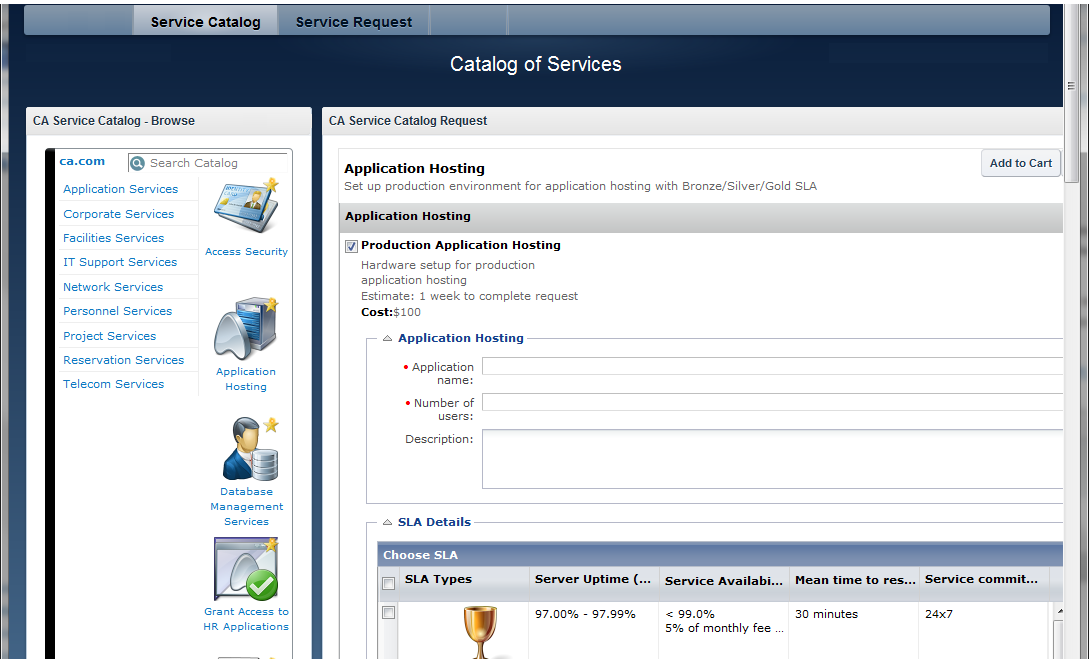
|
Copyright © 2013 CA.
All rights reserved.
|
|