

Purging the inactive data from time to time helps improve the performance of CA Service Catalog and the database.
Important! Verify that you are sure about archiving the data because once you archive the data, you cannot restore the data to production tables.
The following diagram explains the process of archiving and purging historical data related to requests and audits from the database.
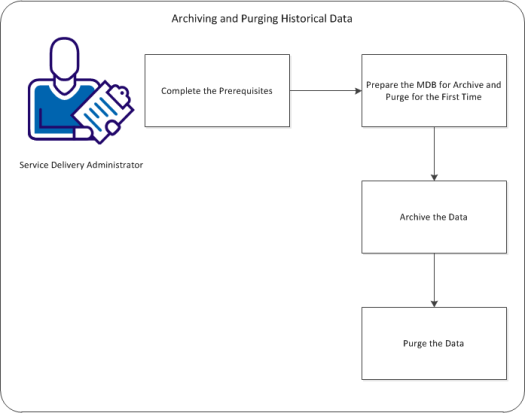
Follow these steps:
|
Copyright © 2013 CA.
All rights reserved.
|
|