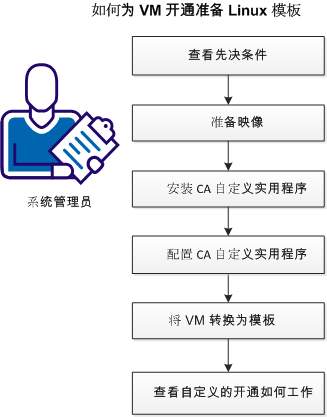管理指南 › 管理虚拟环境 › Citrix XenServer › 如何为 XenServer 开通准备 Linux 模板
如何为 XenServer 开通准备 Linux 模板
CA Server Automation 支持运行以下操作系统的新虚拟机 (VM) 的自定义开通:
- Red Hat Enterprise Server 6.0
- SUSE Linux Enterprise Server 11
自定义选项包括主机名、密码、域或网络配置。
下图说明了系统管理员如何为 VM 开通准备 Linux 模板。
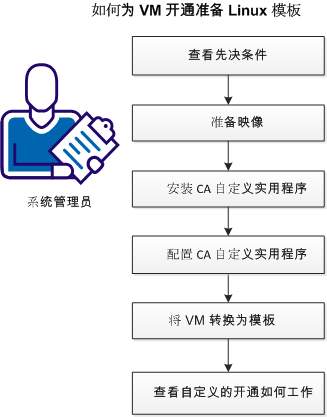
请执行以下步骤:
自定义 VM 开通的先决条件
准备 Linux 映像 (XenServer)
安装 CA 自定义实用工具
配置 CA 自定义实用工具
将虚拟机转换为模板
自定义的开通如何工作
版权所有 © 2013 CA。
保留所有权利。
 
|
|