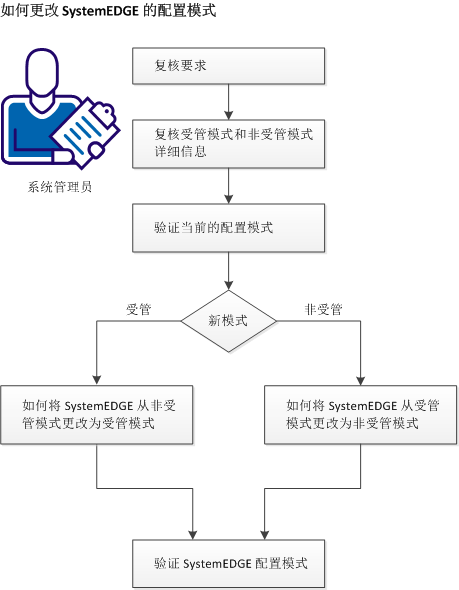管理指南 › 管理 SystemEDGE 和 Application Insight Module (AIM) › 如何更改 SystemEDGE 的配置模式
如何更改 SystemEDGE 的配置模式
在某些情况下,可能需要更改 SystemEDGE 的配置模式。 下图提供了更改配置模式所需操作的概述。
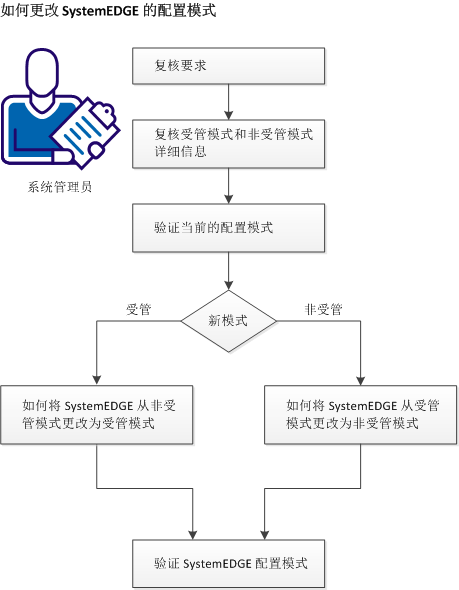
请执行以下步骤:
查看要求
查看受管模式和未受管模式详细信息
验证 SystemEDGE 的当前配置模式
如何将 SystemEDGE 从受管模式更改为未受管模式
如何将 SystemEDGE 从未受管模式更改为受管模式
验证 SystemEDGE 配置模式
版权所有 © 2013 CA。
保留所有权利。
 
|
|