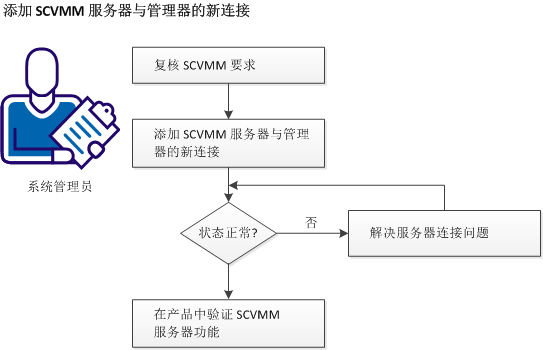管理指南 › 管理虚拟环境 › Microsoft Hyper-V Server › 如何配置 Hyper-V 管理 › (可选)将 SCVMM 管理实例添加到 CA Server Automation 管理器中
(可选)将 SCVMM 管理实例添加到 CA Server Automation 管理器中
下图提供有关所需操作的概述。 该图包括针对连接问题的相应故障排除策略。
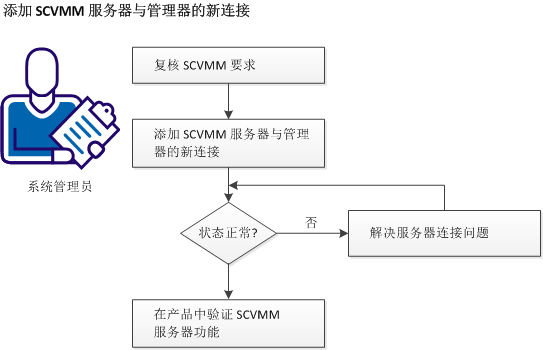
请执行以下步骤:
应用必要的设置以使用 Microsoft SCVMM
将新的 SCVMM 服务器连接添加到管理器中
SCVMM 服务器连接失败
版权所有 © 2013 CA。
保留所有权利。
 
|
|