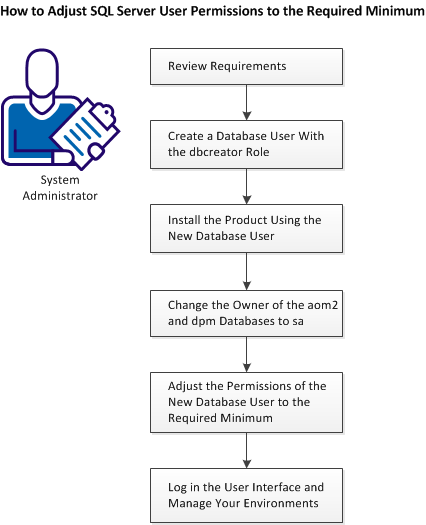Installation Guide › Plan Your Installation › How to Adjust SQL Server User Permissions to the Required Minimum
How to Adjust SQL Server User Permissions to the Required Minimum
As a System Administrator you want to minimize the permissions required by CA Server Automation to access its SQL Server databases.
The following diagram illustrates the required steps to adjust the permissions.
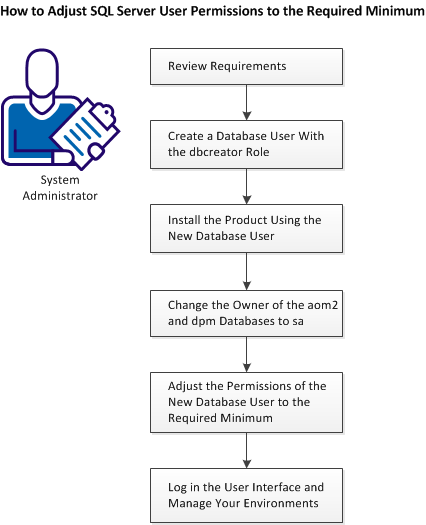
Follow these steps:
Review Requirements
Create a Database User With the dbcreator Role
Install the Product Using the New Database User
Change the Owner of the aom2 and dpm Databases to sa
Adjust the Permissions of the New Database User to the Required Minimum
Log in the User Interface and Manage Your Environments
|
Copyright © 2013 CA.
All rights reserved.
|
|