CA Server Automation supports customized provisioning of new virtual machines (VM) running Windows 2003 R2 Server (32 bit and 64 bit), Windows 2008 (32 bit and 64 bit) or Windows 2008 R2 Server (64 bit). Customization options include a number of settings. For example, changing the built-in Administrator account password, computer name, and the network configuration.
The following diagram illustrates how a system administrator prepares Windows templates for XenServer provisioning.
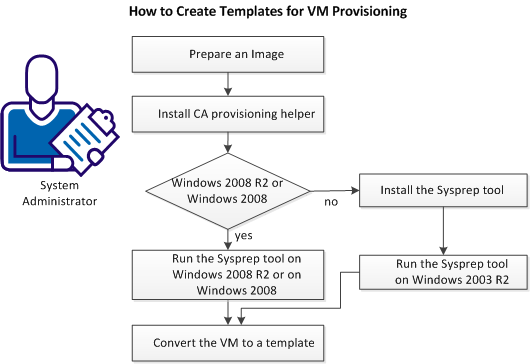
Follow these steps:
| Copyright © 2013 CA. All rights reserved. |
|