CA Server Automation is a policy-based product that monitors, reconfigures, and provisions physical and virtual resources to meet the load demands of complex service-oriented data centers. CA Server Automation is built on a service-oriented architecture (SOA) that analyzes your data center continuously to ensure that your servers are provisioned optimally to perform required tasks. Use the web‑based CA Server Automation user interface to manage your data center and to obtain detailed information about each managed system in your data center.
CA Server Automation leverages the following CA technologies:
CA Server Automation integrates with the following external technologies:
The following diagram illustrates the product architecture:
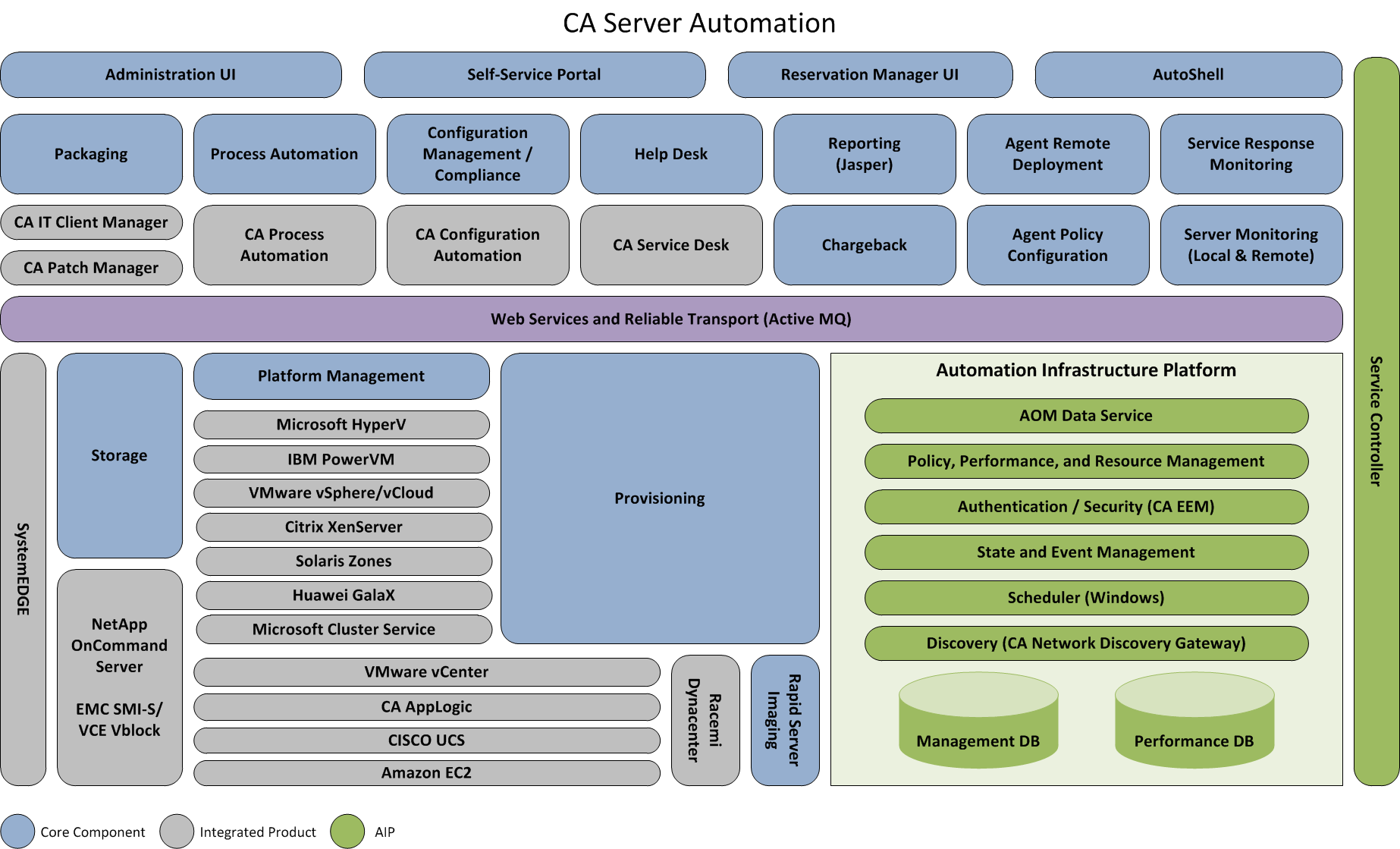
Core components:
Provides a centralized location for identifying the location and status of all components. This centralized location allows for the distribution of CA Server Automation components across multiple management servers, if necessary. In some circumstances, the components must be installed on the same server as the integrating technology. For example, you must install the associated components on the Software Delivery server. These components must also be registered back to one main service controller for proper functioning.
Provides a uniform integration point for CA ITCM, OS Installation Management technology (OSIM), VMware vCenter, Microsoft Hyper-V, Amazon EC2, CA AppLogic, and Rapid Server Imaging.
Gathers information and performance metrics using agents that collect system metrics. The supported agents are CA Performance Agent and SystemEDGE agent through SNMP. The managed servers are the core servers in the data center infrastructure. After the Management DB is populated with the managed servers, the Performance Monitor begins collecting data.
Provides the ability to create and modify resources such as services and static IP pools and also sets the management status of each system.
Integrates with CA Configuration Automation to provide configuration and change management functionality.
Integrates with CA ITCM and CA Patch Manager to provide deployment of software packages and patches to managed servers.
Integrates with Microsoft Task Scheduler for job scheduling. You can schedule long running or repeated maintenance tasks and actions as jobs.
Integrates with CA Process Automation for scheduling, setting, monitoring, and automation of IT processes. Provides visualization of your processes so you can see exactly where you are in a process at any point in time.
Provides a common data repository that stores information about all managed objects. For example, server information, service relationships, service thresholds, rules and actions, events, credentials for other components such as CA Configuration Automation or CA Software Delivery, data center-level polling and recording interval, and data center-level thresholds and lag.
Provides a repository that stores all the metrics collected by the Performance Monitor. Also stores which metrics are collected from which servers, values of those metrics (aggregated over time), server-level polling and recording interval, and server-level thresholds lag (for overall server utilization).
Analyzes the collected performance data to determine which user-defined business rules have been breached, and runs actions on the target servers or services. You define the rules and actions to take to resolve a particular issue in advance and the policy component uses your parameters to make intelligent decisions. After the server or service is identified, you can take various actions to resolve the situation. For example, you can submit the job to CA Software Delivery to deliver software packages to a remote target server, run custom scripts, provision new systems, and complete many more corrective actions.
Provides integration with CA SDM to support opening, updating, and monitoring the status of help desk tickets.
Provides reporting capability using the data stored in the Management and Performance Databases.
Captures all events generated by CA Server Automation components and provides SNMP forwarding, which can be used to forward events to any CA or third-party product capable of receiving SNMP traps.
Integrates with CA EEM to manage all authentication requests and authorization, and provides common access policies.
Provides a self-service resource reservation system for end users using a web-based interface. Users can quickly and securely reserve, configure, and provision physical and virtual servers without administrator intervention.
Listens and converts incoming SNMP traps to events (indications) and delivers them to various components.
Propagates health state information gathered by agents up a hierarchy of CA Server Automation entities.
Provisions new or additional storage to virtual and physical systems through integration with NetApp Provisioning Manager.
Provide monitoring and management interfaces for the following virtualization platforms that CA Server Automation integrates with:
| Copyright © 2013 CA. All rights reserved. |
|