As a CA Server Automation Administrator, your responsibilities include installing, maintaining, deploying, and configuring the Service Response Monitoring Application Insight Module (SRM AIM). The SRM AIM runs preconfigured or custom tests to measure execution elapsed time and throughput.
CA Server Automation can help automate these activities by first creating and applying the File I/O Test to SRM AIM. The File I/O test monitors the amount of time required to perform an operation on an NFS or SMB file system.
File I/O Test on SRM AIM retrieves the responsiveness of a logical or physical service that runs on a local or remote system. Each sample test runs every 30 seconds and times out after 10 seconds when the operation is not successful. Statistics for response and availability are calculated over 120-second intervals. Based on the results, the administrator monitors and manages the health of the virtual network.
Important: SRM AIM runs as the root user, a File I/O test could write to the /etc/passwd or boot.ini file and cripple a system. Use caution when creating and enabling these tests. A sample test file exists in /sysedge/plugins/svcrsp directory.
The scenario walks you through the process of applying the File I/O test to SRM AIM:
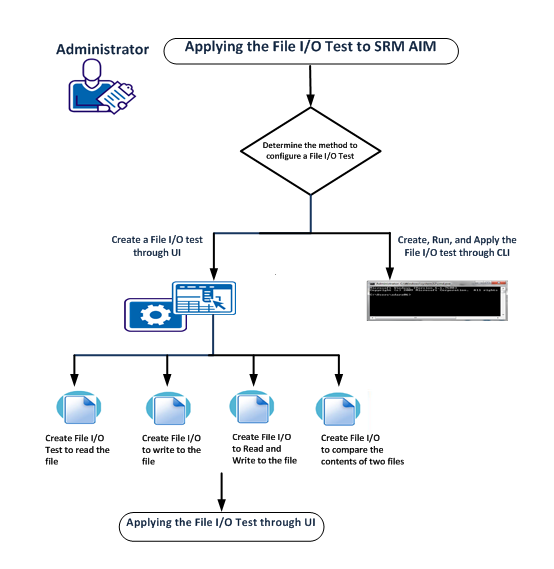
Select one of the following methods to configure a file I/O test:
When you create the File I/O test through UI, you need to apply it through the user interface separately.
| Copyright © 2013 CA. All rights reserved. |
|