

This section contains the following topics:
SSO Security Zones and CA SSO Agent for Siebel
This product supports SSO Security Zones. The SSO Security Zones are defined and managed by the Web Agent.
Note: For more information about configuring SSO Security Zones, see the CA SSO documentation.
Users have the ability to define single sign-on security zones within the same cookie domain, representing a single zone, or across multiple cookie domains, representing different zones. As a result, users have single sign-on within the same zone, but may be re-challenged when entering a different zone, depending on the trust relationship defined between the zones. Zones included in a trusted relationship will not rechallenge a user that has a valid session in any zone in the group.
Single sign-on security zones are implemented entirely by Web Agents. Each zone must reside on a separate Web Agent instance. Multiple zones cannot be created on the same Agent instance.
A security zone is identified by cookies generated by the Web Agent. By default, the Web Agent generates two cookies, a session cookie named SMSESSION and an identity cookie named SMIDENTITY. When you configure security zones, the Web Agent can generate session cookies and identity cookies with unique names so that the zone affiliation is reflected in the cookie names.
The SSO Security Zones feature is intended for use in situations where CA SSO administrators wish to segment their single sign-on environments within the same cookie domain. For example, consider the CA.COM domain. Under standard CA Single Sign-On functionality, all CA SSO protected applications in CA.COM would use the cookie SMSESSION to manage single sign-on. Consider the following scenario in which SSO Security Zones do not exist:
With SSO Security Zones, APP1 can be placed in zone Z1 and APP2 can be placed in zone Z2. Now logging into APP1 creates a Z1SESSION cookie and access to APP2 results in a Z2SESSION cookie. With different names, the cookies no longer overwrite each other so there is only one login per application now, not one for each time the user moves between the applications as in the example above.
Prior to the SSO Security Zones feature, the only way to perform the same grouping of SSO for applications was to create different network domains and therefore different cookie domains (CA1.COM, CA2.COM, and so on), and use various multi-cookie domain configurations with cookie providers. This is not desirable in most enterprises, since using multiple network domains has certain IT maintenance and support consequences.
Single sign-on can, on a controlled basis, be broken into several security zones that have configurable trust relationships. For example, consider Zone A and Zone B:
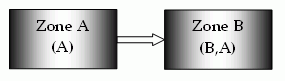
The trust relationship in the above illustration is indicated by the arrow, meaning that the user sessions established in Zone A can be used for single sign-on in Zone B.
In this example, Zone A might be an administrator-only zone, while Zone B might be a common access zone. An administrator authenticated in Zone A gains access to Zone B without being rechallenged. However, a user authenticated in Zone B is re-challenged when trying to access Zone A.
User sessions in different zones are independent of each other. Suppose a user authenticates in Zone A first, and then authenticates again in Zone B. Two different sessions are created. In fact, the user may have different identities in both sessions. When the user returns to Zone A, the session established in that zone is used.
Consider what would happen if a user is validated using single sign-on in a zone where that user does not yet have a session. If the user authenticates in Zone A and then visits Zone B for the first time, then a user session is created in Zone B, based on the session information in Zone A, possibly updated by the Policy Server. Note that the user session in Zone A is not updated until the user returns to Zone A.
|
Copyright © 2015 CA Technologies.
All rights reserved.
|
|