

The library of a newly installed CA Process Automation Domain Orchestrator contains no folders in the navigation panel of the Library tab. Installing the Out-of-the-Box Content from the Home page creates folders in the library for predefined content.
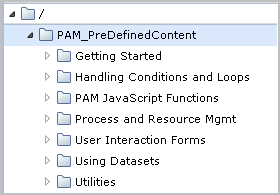
Typically, an administrator sets up the folder structure for content created by content designers. Designers save all automation objects in the Library folders. (By default, members of the Designers group can create folders.)
Note: For an upgraded CA Process Automation, all folders are migrated in their previous structure with their contents.
|
Copyright © 2014 CA.
All rights reserved.
|
|