

A Catalyst connector descriptor specifies the connector capabilities, including the operations that it supports. Each operation further specifies the associated parameters. You can load descriptors into CA Process Automation. The Execute operator, an operator n the Catalyst operator category, uses the descriptors. The product displays the loaded descriptors at various levels:
You can load a Catalyst descriptor from your local host to the remote Domain Orchestrator as a user resource. The product replicates all resources to each new Orchestrator.
Follow these steps:
Note: Leave the Resource Subfolders Path field blank; Step 3 defined the ucf subfolder path.
The user resources list displays the descriptor.
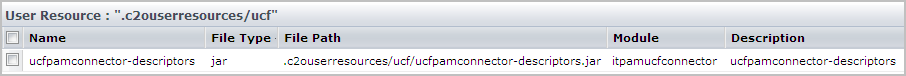
Note: The descriptor is available in the Execute operator after you restart the Orchestrator. For more information about the Execute operator in the Catalyst category, see the Content Designer Reference.
|
Copyright © 2014 CA.
All rights reserved.
|
|