

When you configure Domain level settings for each category on the Modules tab, consider the values that are typically used by operators. If you configure settings based on the most used case, then configuration at lower levels is done only for exceptions.
Consider the configuration in Email Properties, where the Default Protocol for Connection is set to IMAP and the Default Mail Server Port is set to 143. You configure the default mail server, default user name, and default password.
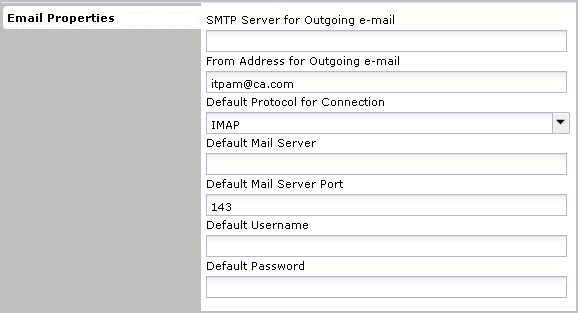
When a content designer automates a process for email, one of the operators available for use is Get Email Content.
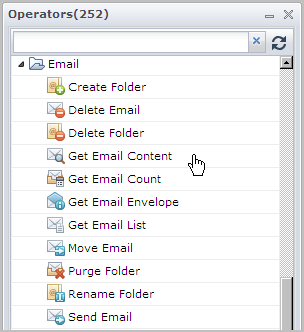
When a content designer drags the Get Email Content operator to the canvas, the Get_Email_Content_1 Properties appear. Notice the similarity between Email Properties configured on the Modules tab in the Configuration tab and the Mail Server Login Parameters for Get_Email_Content_1 Properties displayed in the Designer tab.
|
The Get Email Content operator inherits values for these Mail Server Login Parameters |
from values configured in the Email module setting for Email Properties |
|---|---|
|
Protocol for Connection |
Default Protocol for Connection |
|
Mail Server Host |
Default Mail Server Host |
|
Mail Serve Port |
Default Mail Server Port |
|
Username |
Default Username |
|
Password |
Default Password |
The content designer can configure process-specific values and override previously configured default values. Or, the content designer can leave the field blank to inherit the default values. In this example, a blank Protocol for Connection uses IMAP and a blank Mail Server Port uses port 143.
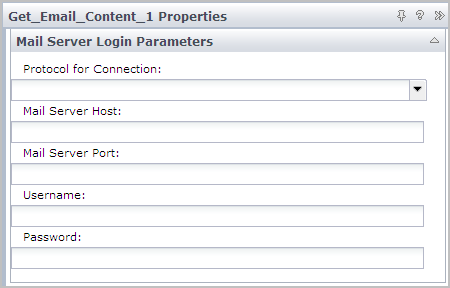
|
Copyright © 2014 CA.
All rights reserved.
|
|